How to Cancel or Transfer AT&T Internet Service
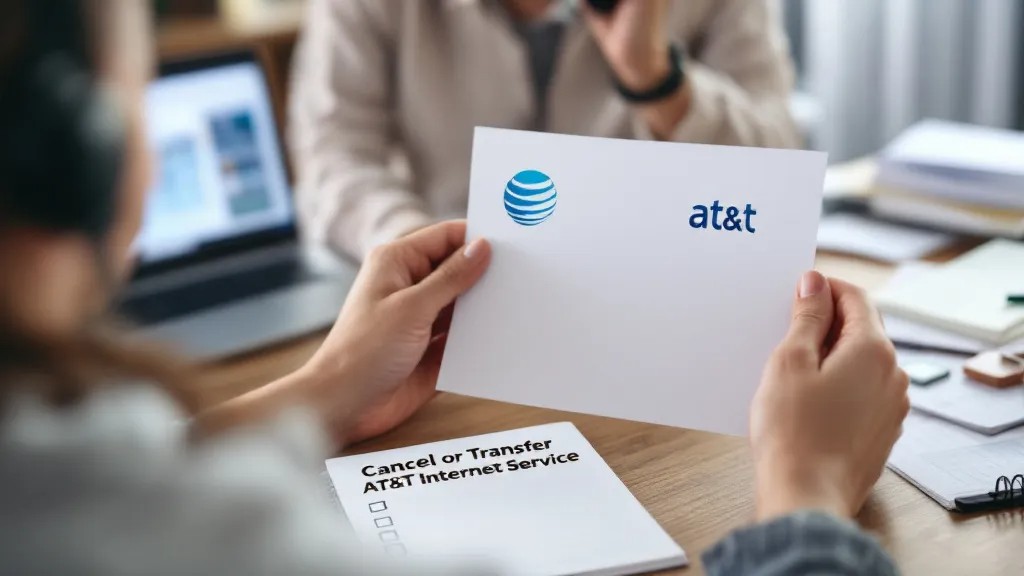
Thu, Mar 13, 2025 08:14 AM
Whether you're moving to a new location, switching providers, or simply reevaluating your internet plan, knowing how to cancel or transfer AT&T internet service can save you time, money, and frustration.
In this guide, we’ll walk you through the step-by-step process of canceling or transferring your AT&T service, including potential fees, important considerations, and ways to get the best AT&T deals when making a change.
1. Can You Cancel or Transfer AT&T Internet Service?
✔ Yes, you can cancel or transfer AT&T internet service, but the process depends on your contract, location, and whether you’re moving or switching providers.
✔ AT&T offers easy service transfers for customers moving to a new address.
✔ If canceling, early termination fees (ETFs) may apply depending on your plan.
💡 Experiencing issues with your service? Before canceling, check out how to fix AT&T TV and internet common issues to see if troubleshooting can resolve your problem.
2. How to Transfer Your AT&T Internet Service
If you're moving to a new home, AT&T allows you to transfer your internet service to your new address with minimal hassle.
Steps to Transfer AT&T Internet:
✔ Check Availability – Use AT&T’s online tool to confirm service availability at your new address.
✔ Schedule Your Transfer – Contact AT&T at least two weeks before your move to schedule the transfer.
✔ Set Up Installation – Choose whether to self-install or schedule a professional installation at your new home.
✔ Return Equipment (If Needed) – Some plans require upgraded or different equipment at your new location.
💡 Looking for bundled savings after transferring service? Check out the latest AT&T bundle deals for internet, TV, and phone packages.
3. How to Cancel Your AT&T Internet Service
Canceling AT&T internet requires following specific steps to avoid unnecessary charges.
Steps to Cancel AT&T Internet:
✔ Call AT&T Customer Service – AT&T requires customers to call (800) 288-2020 to request cancellation.
✔ Confirm Your Final Bill – Ask about any outstanding charges or fees before closing your account.
✔ Return Equipment – You must return AT&T routers, modems, and other leased equipment within 21 days to avoid fees.
✔ Get a Cancellation Confirmation – Ask for written confirmation to ensure your service is properly canceled.
4. Will You Pay Early Termination Fees?
✔ AT&T contract-free plans: No termination fees if canceling.
✔ AT&T contract plans: ETFs may apply if you cancel before the contract ends.
✔ ETF Costs: AT&T typically charges $15 per remaining month on your contract.
💡 Considering an AT&T phone upgrade instead of canceling? Check out the best AT&T phone deals for great offers on devices and plans.
5. What Happens to AT&T TV Service After Cancellation or Transfer?
If you have AT&T TV or DIRECTV, here’s what you need to know:
✔ Moving with AT&T TV? Your TV package can be transferred along with your internet.
✔ Canceling AT&T TV? Check if there are cancellation fees or promotional discounts that may be lost.
✔ Want to change your package? Review the AT&T TV Now channel lineup and packages before making changes.
Final Thoughts: Make the Best Decision for Your AT&T Service
Whether you’re transferring AT&T internet to a new home or canceling your service, understanding the process can help avoid fees, delays, and complications. By planning ahead, you can seamlessly switch or cancel your AT&T service without hassle.
Featured Plan

Bundles starting from $39.99/mo.
With Xfinity, you can get an amazing internet speed up to 1000 Mbp, over 260+ of digital TV channels, unlimited talk time nationwide, business plan, and home security services. Xfinity Comcast is the largest cable provider in the US.
View More Deals! (833) 396-3209