Impact of Multiple Devices on Download and Upload Speeds
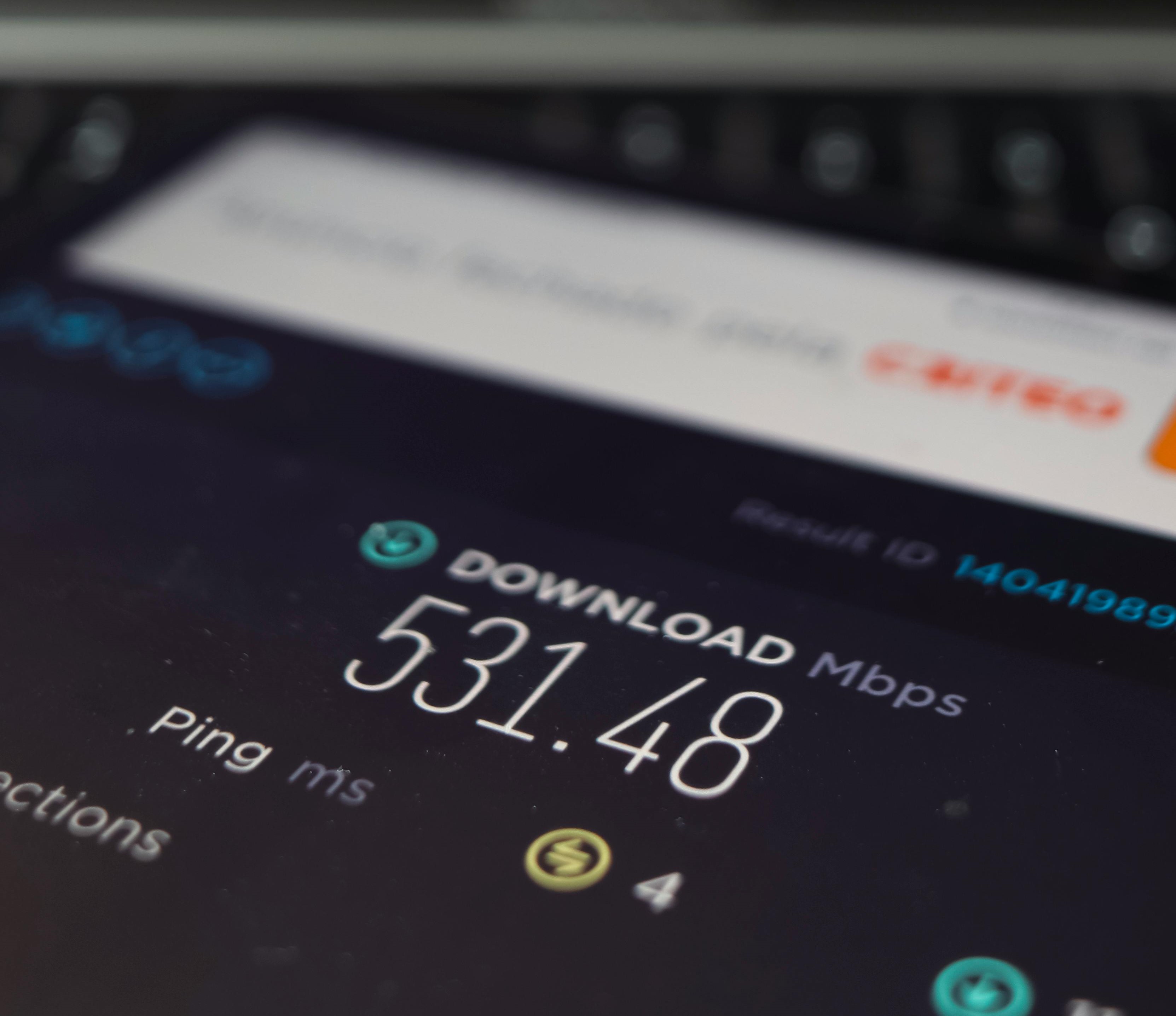
Fri, Oct 11, 2024 08:39 AM
Households often have multiple devices using the internet simultaneously, from smartphones and tablets to gaming consoles and smart TVs. While this technological convenience makes life easier, it can also affect your download and upload speeds. Understanding how multiple devices impact your internet speed is crucial, especially if you're experiencing slowdowns or interruptions during important activities like video conferencing or streaming.
In this article, we’ll dive into how device usage influences download and upload speeds and share practical tips to manage your internet more effectively.
How Internet Speed Works: A Quick Overview
Before discussing how multiple devices affect your internet, it's essential to understand how internet speed works. Internet speed is typically divided into two categories: download speed and upload speed.
- Download speed refers to how fast your device can receive data from the internet.
- Upload speed measures how quickly your device can send data to the internet.
For everyday activities like browsing, streaming, or gaming, download speed often matters more. However, if you're sharing large files, conducting video calls, or uploading videos, upload speed becomes just as critical.
To check your current speeds, it's helpful to use an online tool like a speed test. These tools provide insights into how fast your internet connection is performing in real-time.
Why Multiple Devices Affect Internet Speed
When several devices are connected to the same network, they compete for the available bandwidth. Your internet service provider (ISP) supplies a limited amount of bandwidth, and when multiple devices share it, each device gets a smaller portion, leading to slower speeds.
Think of your bandwidth like a highway. If there are only a few cars (devices), traffic moves smoothly. But if more cars enter the highway, congestion occurs, causing slower movement (speeds) for everyone.
Download vs. Upload Speed: Which is More Affected by Multiple Devices?
While both download and upload speeds can be impacted by multiple devices, the effect on each depends on the activities being performed.
-
Download Speed: Streaming HD content, downloading large files, and gaming require a significant portion of your bandwidth. If multiple users are engaged in these activities, your download speed will likely suffer.
-
Upload Speed: Activities like sending emails with large attachments, uploading videos, and participating in video calls demand a lot of upload bandwidth. When several users upload content simultaneously, it can significantly reduce your upload speed.
If you want a detailed explanation of how speed tests work to measure these factors, check out this post on how an internet speed test works.
Common Scenarios Where Multiple Devices Impact Speeds
Let’s explore some real-world scenarios where multiple devices might cause internet speed issues:
1. Streaming HD or 4K Content
When streaming platforms like Netflix or Hulu are used on multiple devices simultaneously, it can quickly consume a lot of bandwidth. Each stream requires a stable connection, especially if it's high-definition or 4K.
2. Video Conferencing
With remote work becoming more common, video conferencing platforms such as Zoom or Microsoft Teams are widely used. These applications can drain your upload speed, especially when more than one person in your household is on a video call.
3. Online Gaming
Gaming consoles and PCs demand consistent, high-speed internet connections to perform well in multiplayer games. If someone in the household is gaming while others are streaming or downloading large files, both gaming performance and overall internet speeds may suffer.
4. Large File Downloads
Downloading large files or software updates can monopolize your download bandwidth, causing slowdowns for other devices.
5. Uploading Content
If multiple devices are uploading large files, like videos or high-resolution images, this will reduce your available upload bandwidth, causing slowdowns across all devices.
How to Manage Multiple Devices on a Single Internet Connection
Managing multiple devices on a single internet connection is crucial to avoid significant slowdowns. Here are some tips to optimize your internet usage:
1. Monitor Your Network Usage
Keep track of what each device is doing on the network. Identify bandwidth-heavy activities like streaming or gaming and try to distribute them during off-peak times.
2. Prioritize Devices with Quality of Service (QoS)
Many modern routers have a feature called Quality of Service (QoS). It allows you to prioritize certain devices or applications over others, ensuring that critical activities like video conferencing or gaming get more bandwidth than background downloads.
3. Conduct Regular Speed Tests
Running regular internet speed tests helps you keep an eye on your network performance. You can use various online tools, and if you're a content creator, understanding the importance of speed tests can make a difference in your work quality. Read more about why speed tests are essential for content creators to ensure seamless uploading and streaming.
4. Upgrade Your Internet Plan
If you constantly have multiple devices connected and are experiencing slow speeds, it may be time to upgrade your internet plan. Higher-speed plans offer more bandwidth, which can better accommodate several devices at once.
How a Speed Test Can Help You Troubleshoot Device-Related Speed Issues
Running a speed test is one of the quickest ways to identify if multiple devices are impacting your internet connection. A speed test measures your current download and upload speeds, showing if they're in line with what you're paying for.
If your speeds are significantly lower than expected, the problem may not just be multiple devices. It could indicate a need for better hardware (like upgrading your router), or it might be time to reach out to your ISP.
For a comprehensive guide on speed test tools, check out this ultimate guide to internet speed test sites.
What Role Does Your Router Play in Managing Speeds?
Your router plays a critical role in distributing bandwidth across devices. A high-quality router ensures better distribution and minimizes slowdowns. If your router is outdated, it may not be capable of handling multiple devices efficiently.
Upgrading Your Router
Investing in a dual-band or tri-band router can help manage multiple devices more effectively. These routers allow you to dedicate specific devices to different frequency bands, which can reduce congestion and improve performance for each device.
Wi-Fi vs. Wired Connections: Which is Better for Multiple Devices?
While Wi-Fi is convenient, it is more susceptible to congestion than wired connections. If multiple devices are connected via Wi-Fi, interference can slow down the entire network.
For devices that demand high bandwidth, such as gaming consoles or streaming devices, a wired Ethernet connection is often more reliable and faster. This can free up your Wi-Fi bandwidth for less-intensive activities like browsing or using social media on smartphones.
Conclusion
The number of devices connected to your network plays a significant role in determining your download and upload speeds. As more devices compete for bandwidth, you may notice slower internet performance, especially during bandwidth-heavy activities like streaming, gaming, or video conferencing. To manage these challenges, monitor your network usage, prioritize critical devices, and consider upgrading your internet plan or router to handle the load more efficiently.
Running regular speed tests can give you valuable insights into your connection and help you address any issues. Remember, a well-managed network can keep all devices running smoothly without significant slowdowns.
Featured Plan

Bundles starting from $64.99/mo.
Optimum internet plans offer 1000 Mbps of ultra internet speed with Altice Fibe. You will be able to enjoy 420 plus channels in 4K ultra HD. Optimum is the fourth-largest cable provider in the United States.
View More Deals! (833) 396-32123