How to Watch Sling TV on Multiple Devices?
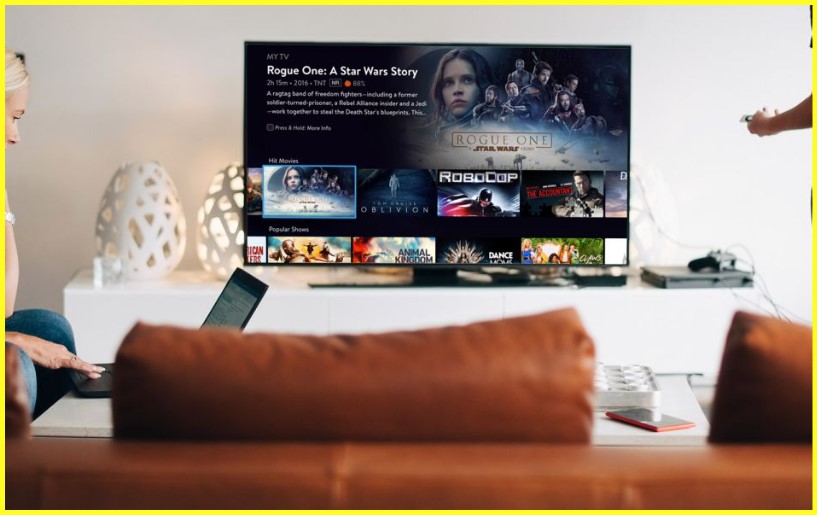
Mon, Mar 27, 2023 08:59 AM
Sling TV is a popular streaming service that offers live TV and on-demand content. It allows users to watch their favorite shows and movies on multiple devices simultaneously. In this article, we'll discuss how to watch Sling TV on multiple devices and provide some helpful tips to ensure a seamless streaming experience.
What is Sling TV?
Sling TV is an online streaming service that offers live TV channels and on-demand content. It was launched in 2015 and quickly gained popularity due to its affordability and flexibility. Sling TV offers a variety of plans starting from just $35/month, which includes more than 30 live TV channels.
Can I Watch Sling TV on Multiple Devices?
Yes, Sling TV allows users to watch their favorite shows and movies on multiple devices simultaneously. However, the number of devices that can be used at the same time depends on the plan you choose. For instance, the Sling Orange plan allows only one device at a time, while the Sling Blue plan allows up to three devices simultaneously. If you want to watch Sling TV on more than three devices, you can opt for the Sling Orange + Blue plan, which allows up to four devices at a time.
How to Watch Sling TV on Multiple Devices
Watching Sling TV on multiple devices is easy, and you can do it in a few simple steps:
Step 1: Sign Up for Sling TV
The first step to watching Sling TV on multiple devices is to sign up for the service. You can do this by visiting the Sling TV website and choosing a plan that suits your needs. Sling TV offers several plans, including Sling Orange, Sling Blue, and Sling Orange + Blue.
Step 2: Download the Sling TV App
After signing up for Sling TV, you need to download the Sling TV app on the devices you want to use. The app is available on a variety of platforms, including iOS, Android, Roku, Amazon Fire TV, and Apple TV.
Step 3: Log In to Your Sling TV Account
Once you've downloaded the Sling TV app, log in to your Sling TV account using your email address and password.
Step 4: Start Watching Sling TV on Multiple Devices
Now that you've signed up for Sling TV, downloaded the app, and logged in to your account, you can start watching Sling TV on multiple devices simultaneously.
Also Read: How to Watch Live Sports Without Cable TV?
Tips for Watching Sling TV on Multiple Devices
Watching Sling TV on multiple devices can sometimes be challenging, especially if you have a slow internet connection or limited bandwidth. Here are some tips to help you enjoy a seamless streaming experience:
Tip 1: Use a Wired Internet Connection
Using a wired internet connection can help improve streaming quality and reduce buffering. If possible, connect your streaming device directly to your router using an ethernet cable.
Tip 2: Close Other Apps and Devices
Closing other apps and devices that are using the internet can help free up bandwidth and improve streaming quality.
Tip 3: Upgrade Your Internet Plan
If you're experiencing slow internet speeds, you may need to upgrade your internet plan to a higher speed or a plan with unlimited bandwidth.
Tip 4: Restart Your Router
Sometimes, simply restarting your router can help improve the streaming quality and reduce buffering.
Conclusion
Sling TV is a great option for those who want to watch live TV and on-demand content on multiple devices simultaneously. By following the simple steps outlined in this article and implementing some of the tips provided, you can ensure a seamless streaming experience.
FAQs
How much does Sling TV cost per month?
Answer: Sling TV offers a variety of plans starting from just $35/month, which includes more than 30 live TV channels.
How many devices can I use with Sling TV?
Answer: The number of devices that can be used at the same time depends on the plan you choose. Sling Orange allows only one device at a time, while Sling Blue allows up to three devices simultaneously. The Sling Orange + Blue plan allows up to four devices at a time.
Can I watch Sling TV on my smart TV?
Answer: Yes, Sling TV is available on a variety of platforms, including smart TVs from Samsung, LG, and others.
Does Sling TV offer a free trial?
Answer: Yes, Sling TV offers a 7-day free trial to new customers.
Can I cancel Sling TV at any time?
Answer: Yes, you can cancel Sling TV at any time without any cancellation fees.
Featured Plan

Bundles starting from $39.99/mo.
With Xfinity, you can get an amazing internet speed up to 1000 Mbp, over 260+ of digital TV channels, unlimited talk time nationwide, business plan, and home security services. Xfinity Comcast is the largest cable provider in the US.
View More Deals! (833) 396-3209