Firewall Blocking Wifi? Here's an Easy Fix

Thu, Dec 09, 2021 05:21 AM
Do you wish to visit a website that has been prohibited or content that has been restricted on your computer? This could happen if you use the Internet at school or at work. A few websites have been prohibited by the school or business where you use the Internet. The majority of the sites are pirate sites, adult content sites, and other sites that your school or workplace prohibits you from accessing.
But what if you still want to access banned websites and get around firewalls? Are you the one who desires to use these kinds of websites? Don't worry; we'll show you how to access prohibited websites and material. There are also a few different techniques to get around the restricted sites at school or at work.
The Best Ways to Get Through Firewalls at School and Work
In schools and colleges, getting over a firewall isn't a major concern. Because there are numerous ways to gain access to restricted sites like Facebook, Reddit, and YouTube, you can utilize the methods listed below to gain access to blocked sites at your school or office.
Make use of a virtual private network (VPN)
VPNs are the most secure methods of browsing. It is the safest platform on which you can operate without fear. When you use a VPN, no one at your school, including the proxy, firewall, or anybody else, will be able to see what you're doing. There's no way the ISP will know, thus there's no risk of getting in trouble.
There is a plethora of VPN (Virtual Private Network) options to choose from. You can use any VPN that suits your needs and look into the cost and membership options.
You will need to adjust your computer's settings if you use a VPN service to bypass work or school computers. When using a VPN, all of your web browsings will be hidden. Many VPNs are available for free, and many more are available for a fee.
Related: What and Why We Need VPN Services
Use a Proxy Server on the Internet
It is fairly simple to use a Web-based proxy. You must first type in the address of the location you wish to visit. But what if the proxy site you're using is blocked? Unfortunately, most major proxy sites are likely to be blocked, but if you use the new one, the Internet will have no idea what you're doing.
- Go to ProxySite, where you'll find a plethora of free proxy sites.
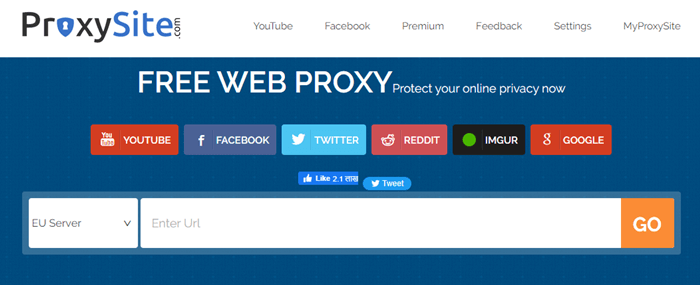
- If the proxy site is blocked, go to Google and search for "online proxy free."
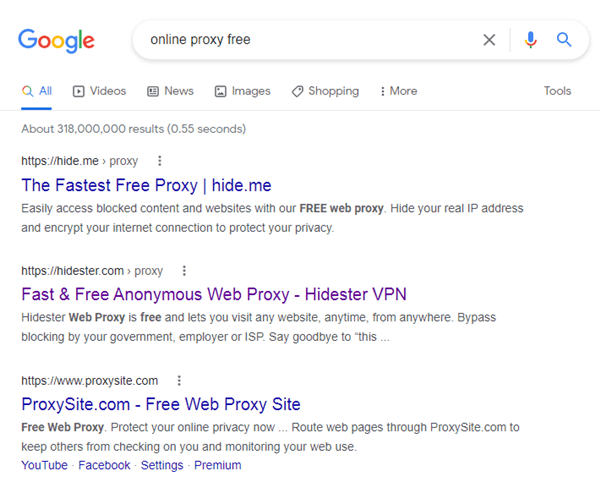
-
Next, go through the results until you discover an unblocked proxy.
-
Go to the search bar and type in the URL of a restricted website.
-
The majority of proxies do not support keyword searching. You can, however, use a conventional search engine in the Proxy to look for keywords.
-
Enter your website's URL and the Proxy will load it.
-
It will take a few moments for the page to load. Now, use the Proxy tab to gain access to any website that has been blocked.
Make sure you only use the Proxy tab while using Proxy. Then, if you try to access the restricted website in a new tab or window, you'll get no results.
Using a Smartphone as a Wireless Access Point or a Hotspot
Because most carriers do not support Tethering, you must use your smartphone's cellular data as a wifi connection on your computer to use it as a Hotspot. You may find out if your smartphone supports Tethering by calling your carrier and inquiring.
Take the following steps:
-
First, switch off your smartphone's Wifi.
-
Use a USB cord to connect your smartphone (Android or iPhone) to your PC.
-
Now enable smartphone hotspot tethering. (It depends on whether you have an Android or an iPhone.)
-
On your iPhone, go to settings and turn on Personal Hotspot.
-
On Android, go to Settings and select More choices from the drop-down menu.
-
Go to Tethering and portable hotspot and look for the option "USB tethering."
-
Use your smartphone to connect to the Internet.
-
To connect to your phone, you don't need to input your tethering password.
-
You can access all prohibited content while connected to a cellular network.
Using Remote Access to Your Own PC
Most Windows versions come with a built-in remote desktop client. This entails turning on your home computer and using it from anywhere. You may view all of the restricted stuff because your home internet is not blocked. The Remote desktop feature in the Windows operating system is relatively simple to utilize.
All of the most common ways for bypassing firewalls at schools, offices, and other internet obstructions are listed here. Depending on your situation, you can utilize any of these methods.
Get The Best TV and Internet Deals
Featured Plan

Bundles starting from $64.99/mo.
Optimum internet plans offer 1000 Mbps of ultra internet speed with Altice Fibe. You will be able to enjoy 420 plus channels in 4K ultra HD. Optimum is the fourth-largest cable provider in the United States.
View More Deals! (833) 396-32123