How to Install DirecTV Stream on Firestick?

Mon, Dec 06, 2021 01:28 AM
You can watch all of your favorite shows on your Firestick device with DirecTV on Firestick. For low-cost live TV support for hundreds of your favorite channels, the DirecTV subscription can be a fantastic option. The program does feature content from a variety of categories, including movies, music, sports, news, and more. DirecTV Now is a standalone streaming service that allows you to watch live television channels as well as on-demand content. One of the things that would make it one of the most prefeed possibilities ever is the inexpensive monthly subscription.
What are the features of the DirecTV app for Firestick?
With the DirecTV app for Firestick, you have a lot of great options and perks. The following are some of the benefits provided by the Amazon Fire TV DirecTV app:
-
Support for a variety of genres and sows for all of your requirements.
-
You'll have access to a fantastic selection of foreign television programming.
-
Get instant access to a huge library of live and on-demand entertainment.
-
Choose from the 120 top selections available on the service to access any of your favorites.
-
You have the option of signing up for a monthly or annual subscription. As a result, you can cancel your subscription at any moment.
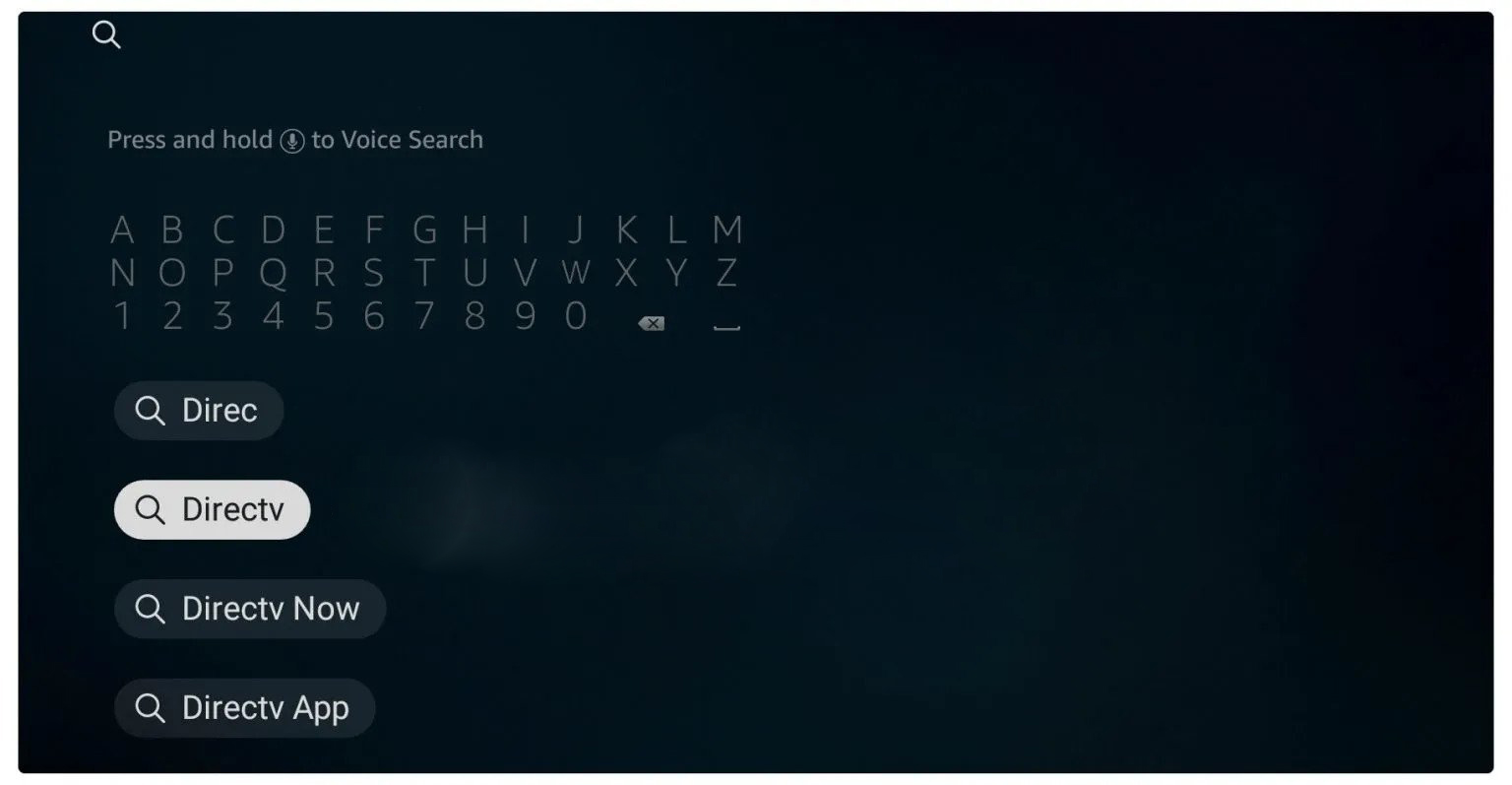
How can you get DirecTV Stream on your Firestick?
The DirecTV app for Amazon Firestick is free to download from the Amazon App Store. It's not necessary to download it from any third-party app stores or APKs.
The following are the steps to installing the DirecTV app for Firestick:
-
Step 1: Go to the Amazon Firestick App Store and search for the service.
-
Step 2: In the search field, type in DirecTV Stream and search for the app.
-
Step 3: When you see the DirecTV recommendation, simply click on it to begin the installation process.
-
Step 4: To begin the installation procedure, select the Get option.
You'll need to install the app using the same procedure for installing any app. Once the app is installed, you may either sign up for a DirecTV account if you don't already have one or log in if you already have one.
What is the best way to use DirecTV Stream on a Firestick?
Using the DirecTV app for Firestick is one of the best and most straightforward choices available.
Here's how you can put it to good use.
-
Step 1: Select and launch the DirecTV app on your Firestick device.
-
Step 2: Navigate the DirecTV menus and options with your Firestick controller.
-
Step 3: Look through the available shows and select one to watch.
So, with an Amazon Firestick device, DirecTV on Firestick should be a wonderful alternative for practically any need for the best available entertainment. One of the terrific aspects that should make it one of the great selections you would want to make is the affordable monthly subscription expense.
Get DirecTV Plans
Featured Plan

Bundles starting from $64.99/mo.
Optimum internet plans offer 1000 Mbps of ultra internet speed with Altice Fibe. You will be able to enjoy 420 plus channels in 4K ultra HD. Optimum is the fourth-largest cable provider in the United States.
View More Deals! (833) 396-32123