How to Troubleshoot Frontier Internet Connection Issues?
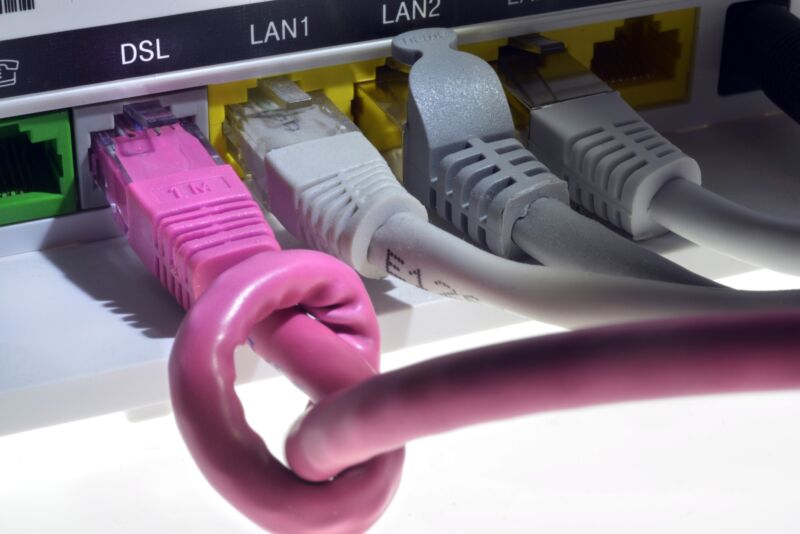
Mon, Oct 30, 2023 04:57 AM
Having a reliable internet connection is crucial. Whether you need it for work, entertainment, or staying in touch with loved ones, a stable internet connection is a necessity. Frontier is a popular internet service provider, but like any service, it can sometimes experience issues. In this article, we’ll explore the common problems you may encounter with your Frontier internet connection and provide step-by-step solutions to troubleshoot them.
Diagnosing the Problem
Check Your Equipment
The first step in troubleshooting your Frontier internet connection is to ensure all your equipment is in order. This includes your modem or router, and cables. Make sure everything is properly connected and powered on.
Verify Billing and Account Status
Sometimes, internet issues can be as simple as an unpaid bill. Verify that your Frontier account is up to date and that there are no billing issues that could be causing the problem.
Slow Connection Issues
Slow internet speeds can be frustrating. Let’s look at potential solutions.
Fixing Slow Connection
Restart Your Equipment
Try rebooting your modem and router. This simple step can often improve your connection’s speed.
Check for Interference
Electromagnetic interference from other devices can affect your Wi-Fi signal. Ensure your router is placed in an optimal location and away from electronic devices that may disrupt the signal.
Intermittent Connection Issues
An intermittent connection can be equally frustrating. Here’s how to tackle this problem:
Resolving Intermittent Connection
Run a Speed Test
Use online tools to run a speed test. This will help you identify the extent of the issue and provide valuable data to share with Frontier’s support team.
Troubleshoot Wi-Fi
If you’re experiencing intermittent Wi-Fi issues, check your network settings, change your Wi-Fi channel, and update your router’s firmware.
Total Connection Loss
When you can’t connect at all, these steps can be a lifesaver.
Restoring Total Connection
Contact Frontier Customer Support
If you’ve tried all the above steps and your connection is still down, don’t hesitate to reach out to Frontier’s customer support at 855-981-4544… They can provide remote assistance or schedule a technician visit if needed.
Conclusion
Frontier internet connection issues can be a hassle, but with the right troubleshooting steps, you can often resolve them on your own. Remember to check your equipment, diagnose the problem, and follow the appropriate steps to address slow, intermittent, or total connection loss issues.
Related: Ultimate Entertainment Experience with YouTube TV and Frontier Internet
Frequently Asked Questions
1. What should I do if my internet is very slow with Frontier?
If your Frontier internet is slow, start by rebooting your modem and router. If the problem persists, check for interference and run a speed test to gather more information for troubleshooting.
2. Why is my Frontier internet connection intermittent?
Intermittent Frontier internet connections could be due to various reasons, including interference, outdated equipment, or network congestion. Follow the steps mentioned in the article to address the issue.
3. How can I change my Wi-Fi channel with Frontier?
To change your Wi-Fi channel with Frontier, access your router’s settings through a web browser and navigate to the Wi-Fi settings. From there, you can select a different channel.
4. What should I do if my Frontier connection is completely down?
If your Frontier connection is completely down, contact Frontier’s customer support immediately. They will guide you through the necessary steps to restore your connection.
5. How can I avoid Frontier internet connection issues in the future?
To prevent Frontier internet connection issues, ensure your equipment is well-maintained, pay your bills on time, and periodically update your modem and router firmware.
Featured Plan

Bundles starting from $39.99/mo.
With Xfinity, you can get an amazing internet speed up to 1000 Mbp, over 260+ of digital TV channels, unlimited talk time nationwide, business plan, and home security services. Xfinity Comcast is the largest cable provider in the US.
View More Deals! (833) 396-3209