What is the Difference Between Modem and Router?

Tue, Jun 08, 2021 07:30 AM
It can be tough to tell the difference between a modem and a router if you aren't already tech-savvy. However, if you want to set up your own internet and WiFi, it's necessary to understand the differences. We've put up this basic explanation to help you understand what modems and routers are and how to use them.
How Does Modem Work?
A modem is a piece of hardware that connects you to your internet service provider (ISP). This is accomplished through the use of a connected cable or phone cord. Modems convert the signal sent over these lines into data that can be read by computers and used to access the internet.
To connect to the internet, a cable modem can be connected directly to your computer (or another digital device). A modem, on the other hand, does not deliver WiFi; a router does. If you want to construct a WiFi network in your home, you must first connect your modem to your router so that it can provide wireless internet access.
Also, Read: Signs Your Router Was Hacked and How to Fix It
How Does a Router Work?
Routers and modems work together to provide internet access. They take the internet signal from your modem and distribute it across your house wirelessly. This enables you to set up a local area network (LAN), which is a collection of devices in your home that connect to and use the internet.
Between your home's devices and the internet, a router can occasionally operate as a firewall. This can secure your privacy as well as the security of your devices. A virtual private network (VPN) can be added to your router to improve security (VPN). By routing your internet connection through a phantom network, your true IP address is hidden. VPN capabilities are built into several routers.
How do I troubleshoot a modem?
If you're having trouble connecting to the internet and suspect your modem is the problem, you should contact your ISP for assistance. Knowing the basic anatomy of your router is helpful when speaking with tech support.
A power port, an Ethernet port, a USB port, and a coaxial cable port are all located on the back of your modem. The Ethernet cable provides an internet connection by connecting to either your computer or your router. Your ISP's service line is connected to the coaxial wire.
Power, receive, send, online, activity, and standby will all be indicated by lights on the front of the modem. When a connection is obstructed, the standby light illuminates. If any of the other lights are flashing, your modem is most likely performing a related task. If one of these lights is turned on, it could mean that there is a problem with your internet connection. Before calling your ISP, make sure you check these lights to let them know how your modem is doing. Above all, power-cycle your gadget by unplugging it and waiting a minute before plugging it back in.
How do I troubleshoot a router?
If your device is having problems connecting to WiFi, it's possible that the issue is with your router. By searching for antennae, you can usually tell the difference between a router and a modem. Routers commonly have one or more antennae poking out since they need to distribute a WiFi signal.
You'll notice labels at the bottom of your router that include information that you or tech support may require. This comprises the device management website address, the model number and serial number of your router, as well as the name and password of your wireless network (the original that came with the router).
You may also need to know how to locate your router's IP address. Examine your network and internet settings, or use WhatismyIP.com to find out what your IP address is.
Resetting a router is one of the simplest ways to troubleshoot it. This can be accomplished by either pushing the reset button on the router's back or disconnecting it for 30 seconds and then plugging it back in. Before contacting technical support, power-cycling should always be performed.
Modem-Router Combo: Is It Good?
Sometimes referred to as "wireless gateways," modem router combos integrate the two functionalities of both in one device. When you wish to simplify your setup by reducing the number of devices you have to configure and manage, they can come in handy.
One reason to avoid getting a modem/router combo is that routers' technical needs are always changing, whereas modems can last for years. This implies you'll have to upgrade your modem router combo on a regular basis, rather than simply the router.
You can extend the life of your gadget by choosing one of the best modem router combinations. Modem routers from Netgear and Motorola are widely praised for their high quality.
Modem vs. Router
-
You don't need a router if you don't need a WiFi network and want to connect your computer directly to the modem.
-
You won't need a modem if your internet service provider employs a fiber-optic connection. Because fiber connections are already fully digital, a modem isn't required to convert the signal.
-
You'll need a modem to convert the signal if your ISP employs a cable or DSL connection. You'll also need a router if you wish to use WiFi.
-
Renting a modem, router, or modem router combo from your ISP may be worthwhile if you want more comprehensive tech assistance for your device.
-
Buying your own modem, router, or modem router combo is the ideal option if you want to save money over time and are ready to repair and upgrade your own gear.
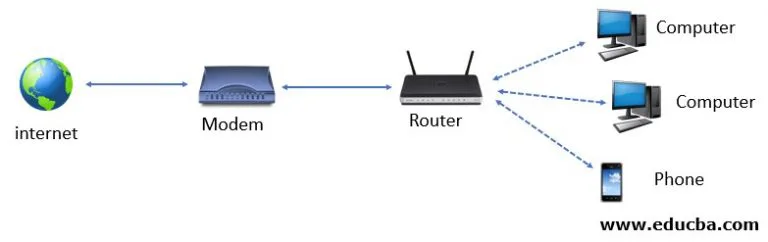
Frequently asked questions
Do I need a modem or a router?
In order to connect to your internet service provider, you will need a modem (ISP). If you want to set up a WiFi network, you'll need to get a router. You can rent these devices from some ISPs or buy them yourself.
Should I rent or buy my router?
Renting your modem or router is more expensive in the long run, but it might be handy if you require tech help from your ISP or can't decide which device to use. Consider buying your own equipment to save money if you're comfortable configuring and supporting your own gadgets.
What if I need help installing my modem or router?
Your ISP will normally provide setup and troubleshooting services if you rent a modem, router, or modem-router combo from them. Professional installation assistance is available if you purchase your devices from a major shop such as Best Buy.
What are the most popular modem and router brands?
Arris, Linksys, Motorola, and NETGEAR are some of the most popular modem and router brands. Google Nest technology is also gaining traction.
Featured Plan

Bundles starting from $39.99/mo.
With Xfinity, you can get an amazing internet speed up to 1000 Mbp, over 260+ of digital TV channels, unlimited talk time nationwide, business plan, and home security services. Xfinity Comcast is the largest cable provider in the US.
View More Deals! (833) 396-3209