Why Is Your Internet So Slow in Your Old House?

Tue, Jun 01, 2021 07:52 AM
You may have noticed that getting a WiFi signal in an ancient or historic property is difficult, or that certain rooms have absolutely no signal at all. This may be true in rooms far away from your WiFi network, but in certain old homes, getting a signal just down the hall can be challenging. If your router is in good working condition and your internet isn't otherwise down, the problem could be with your home rather than your internet connection.
The truth is that due to the materials used to construct the walls, historical and historic homes have weak internet connectivity. While any material can block a WiFi signal to some extent, residences built in the late 19th and early 20th centuries are made of much more durable (and less cost-effective) materials than homes built today. Modern homes are also built with wiring in mind, making home internet connections like cable or fiber-optic internet much simple to set up. If you're fed up with your older home's terrible WiFi, you don't have to sell it to remedy the problem. Fortunately, there are a few options you can use to resolve the issue.
Also, Read: Outage Information and Troubleshooting: Spectrum Cable
Materials in Walls that Disrupts WiFI Signal
Certain materials used in the construction of older houses are particularly ineffective at transmitting WiFi signals. While many homeowners are aware that buying a home built in the 1800s may have challenges, not everyone is aware of the impact that building materials have on WiFi signals. The National Board of Fire Underwriters, for example, led a push in the 1900s and 1910s to encourage the development of new materials and goods treated or produced with asphalt, metal, gypsum, plastic, and asbestos, according to the National Board of Fire Underwriters. Batt insulation (some with aluminum or copper reflecting faces), improved polymers, perforated acoustical tiles, and Plexiglas were all new items in the 1920s and 1930s.
Options for extending your WiFi signal
Placing your router to get a better signal
You can try shifting your router to a better location if you don't want to rip apart your house. Some consumers are unaware that the location of their router has a significant impact on the quality of their WiFi signal. The signal is spread in a radius of around 100 feet or more by your router. The signal will become weaker as you get further away from it. If at all possible, locate your router in the room where you will be using the internet the most. If your WiFi signal is used in numerous rooms, try to place your router in a central location — such as a foyer — so that the signal reaches every area evenly.
Also Read: How Does My Wireless Router Affect My Internet Performance?
Wireless Network Extenders
The most dependable sort of WiFi booster is an extender. It plugs straight into your router to carry your WiFi signal to a distant area, rather than using a signal or your home's electrical system. Unfortunately, this may result in an unattractive wire running through your home.
Wireless Repeaters
Wireless repeaters rebroadcast an existing WiFi signal with the same level of quality to a small region. They're ideal for extending your WiFi network to a single room. They do, however, tend to lengthen the time it takes your WiFi network to respond to a request (latency).
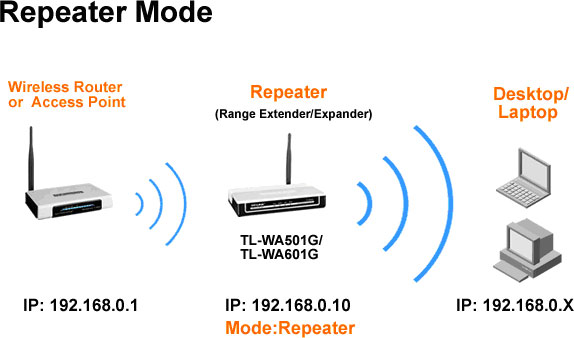
Wireless Range Extenders
A range extender is similar to a repeater in that it extends the range of the signal. It, on the other hand, broadcasts on a different wireless channel than your router, thereby creating a separate WiFi network. Some extenders function with electrical sockets, transferring your internet signal from the router to the plugged-in extender using your home's own electric wiring.
You don't have to put up with a bad WiFi signal just because you live in an old house. While repairs and rewiring aren't always feasible, you may improve your WiFi connection by using some of these tactics. If everything else fails, hire a contractor to assist you optimize your home for WiFi.
Get Cheap and Fast Internet Here:
Featured Plan

Bundles starting from $39.99/mo.
With Xfinity, you can get an amazing internet speed up to 1000 Mbp, over 260+ of digital TV channels, unlimited talk time nationwide, business plan, and home security services. Xfinity Comcast is the largest cable provider in the US.
View More Deals! (833) 396-3209