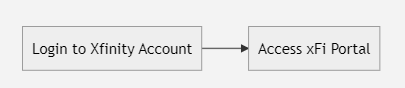Xfinity xFi Pricing, Speeds, Benefits and More

Tue, Dec 05, 2023 04:31 AM
A robust and efficient home network is essential for seamless connectivity. Xfinity xFi stands out as a top-tier solution, offering advanced features to enhance your online experience. In this guide, we delve into the intricacies of optimizing your home network using Xfinity xFi, providing you with the tools and insights to elevate your internet performance.
Understanding Xfinity xFi
Xfinity xFi is not just a router; it’s a comprehensive home networking solution designed to cater to your connectivity needs. With advanced features like network customization, parental controls, and device prioritization, xFi empowers you to take control of your internet experience.
Network Customization
Xfinity xFi allows you to customize your home network settings, optimizing it for your specific requirements. From adjusting bandwidth allocation to setting up a guest network, the customization options are extensive. This ensures that your network is tailored to meet the demands of your connected devices.
Parental Controls
For households with varying internet needs, xFi provides robust parental controls. Easily manage screen time, filter content, and set internet access schedules for different devices. This feature not only enhances online safety but also contributes to a healthier digital lifestyle for your family.
Setting Up Your Xfinity xFi System
Now, let’s walk through the step-by-step process of setting up your Xfinity xFi system for optimal performance.
1. Unboxing and Hardware Setup
Upon receiving your xFi equipment, follow the provided instructions for a hassle-free setup. Connect the modem and router appropriately, ensuring a stable and secure physical connection.
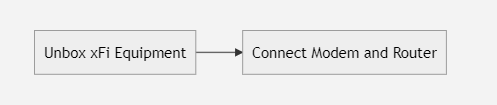
2. Accessing the xFi Portal
To configure your network settings, access the xFi portal by logging into your Xfinity account. The user-friendly interface simplifies the setup process, allowing you to navigate through various customization options effortlessly.
3. Customizing Network Settings
Explore the xFi dashboard to customize your network settings. Allocate bandwidth, set up a guest network, and tweak security preferences to align with your specific requirements.
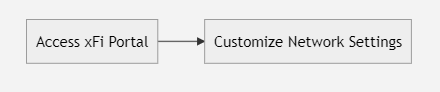
4. Implementing Parental Controls
Enhance the digital well-being of your household by configuring parental controls. Set restrictions, manage device access, and establish a safe online environment for your family.
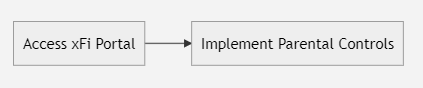
Xfinity xFi price and features
-
Price: $14/mo.
-
Installation kit: $15
-
Modem: DOCSIS 3.0 (Gateway) or 3.1 (Advanced Gateway)
-
Router: Dual-band Wi-Fi
-
Maximum recommended speed: 275–2,500 Mbps (varies by model)
-
Ethernet ports: 2–4 (varies by model)
-
Telephone ports: 2
Not all xFi gateways are created equal, but the differences aren’t a major cause for concern.
Xfinity is committed to pairing you with a gateway that optimally supports your internet plan.
It’s important to note, however, that the rental cost for any xFi Gateway is a somewhat steep $14 per month.
While most providers typically charge around $10 per month for internet equipment, it’s worth highlighting that their offerings often lack the sophisticated features found in Xfinity’s app.
If you’re not inclined to explore the advanced settings of your Wi-Fi extensively, you may find the Xfinity app less useful, making a simpler third-party device a suitable alternative for your needs.
Conclusion
Xfinity xFi emerges as a formidable solution for optimizing your home network. By following the outlined steps and leveraging the advanced features of xFi, you can ensure a seamless and tailored internet experience for your entire household. Elevate your connectivity today with Xfinity xFi, the key to a faster, safer, and more personalized home network.
Featured Plan

Bundles starting from $64.99/mo.
Optimum internet plans offer 1000 Mbps of ultra internet speed with Altice Fibe. You will be able to enjoy 420 plus channels in 4K ultra HD. Optimum is the fourth-largest cable provider in the United States.
View More Deals! (833) 396-32123