How to Download and Watch Disney+ Offline?

Wed, Dec 15, 2021 04:32 AM
Disney+ is one of the most popular on-demand streaming services, allowing consumers to watch many Disney movies and TV episodes. This includes fantastic films like the Marvel and Star Wars series. It also has plenty of family-friendly entertainment, including classic Disney flicks and all of Pixar's animated features.
All of this amazing content may be downloaded to mobile devices and viewed offline at any time. When customers have little or no internet access, such as while driving, flying, or camping in the countryside, this is excellent for watching Disney+ offline. It's also helpful for folks who want to consume stuff on the fly without using up all of their data.
How to view Disney+ When You're Not Connected To The Internet
Customers' Disney+ download options will be explored in this article, as well as questions such as 'When can I download Disney+?'' and 'How do I watch Disney+ when I'm not connected to the internet?''
How can I get Disney+ shows and movies to download?
Follow this step-by-step guide to download Disney+ movies and TV shows to a mobile device.
-
Create a Disney+ account by going to the service's site and clicking on the Sign Up Now option.
-
Create a Disney+ account using an email address, a password, and credit card or PayPal information by following the on-screen signup prompts.
-
On a mobile device, go to the Apple App Store or the Google Play Store. Look for Disney+ on the app store and download it.
-
Launch the Disney+ app and log in with the credentials you created in Step 1.
-
After signing in, go to the Account button in the top right corner of the mobile app and click App Settings to change download settings.
-
Choose from Standard, Medium, or High for the Download Quality choice. Standard is the default level that takes up the least amount of space, Medium takes up a little more space, and High takes up a little more space but provides superior video quality on downloaded content.
-
Return to the app's home screen, search the Disney+ content library for a movie or TV show, and tap on it to view its information page.
-
To begin the download, tap the download arrow next to the title of a movie or the season download arrow next to the title of a TV show. Multiple downloads take place at the same time. Thus Disney+ content will be queued for offline viewing on a mobile device.
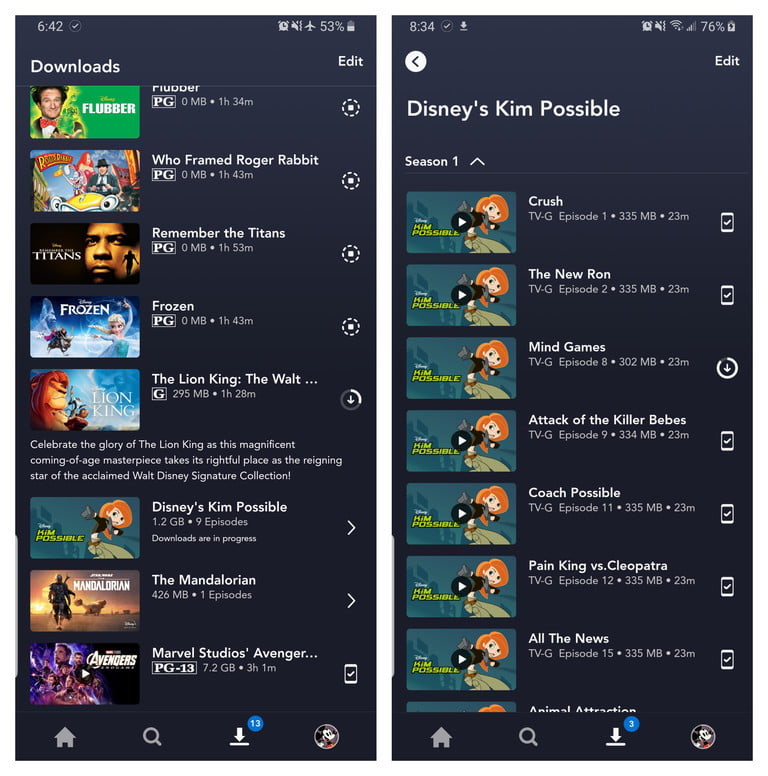
Related: How to Stream Spectrum Services?
How to go to Disney+ Downloads and Manage them
It's feasible to handle shows on a mobile device once downloaded. This is useful for freeing up storage space and making way for new movies or TV series by deleting previously viewed films or episodes.
-
To view the movies and TV shows stored on the mobile device, go to the Downloads area of the Disney+ app's menu bar.
-
To delete a movie or TV show episode, hit the mobile phone icon to the right of it, then select Remove download from the pop-up menu.
-
Tap the Edit button to delete numerous things from the Downloads section. All of the items in the list will have a series of checkboxes next.
-
Please tick the boxes next to each movie or TV show you want to delete, then press the Trash symbol at the top of the Downloads menu to get rid of them.
How much is the Disney+ app per month?
What is the monthly subscription fee for the Disney+ app? How much do I need to pay for Disney+? You can enjoy endless entertainment with Disney+ through two options: Disney+ Basic, available for $7.99 per month with ads, or Disney+ Premium, which costs $13.99 per month or $139.99 per year without ads.
Conclusion
Streamers can enjoy a vast library of great movies and TV shows on Disney+, including everything from the Marvel franchise and every Star Wars movie to new Pixar and vintage Disney flicks. All of this can be downloaded to view offline on smartphones and tablets, with the amount of video limited only by the mobile device's storage space.
Disney+ may be downloaded quickly and easily on Apple and Android mobile apps. It allows users to view movies and TV series offline in places with limited or no internet connection without having to worry about their data usage skyrocketing.
Featured Plan

Bundles starting from $39.99/mo.
With Xfinity, you can get an amazing internet speed up to 1000 Mbp, over 260+ of digital TV channels, unlimited talk time nationwide, business plan, and home security services. Xfinity Comcast is the largest cable provider in the US.
View More Deals! (833) 396-3209