How To Fix Common Internet Connection Issues
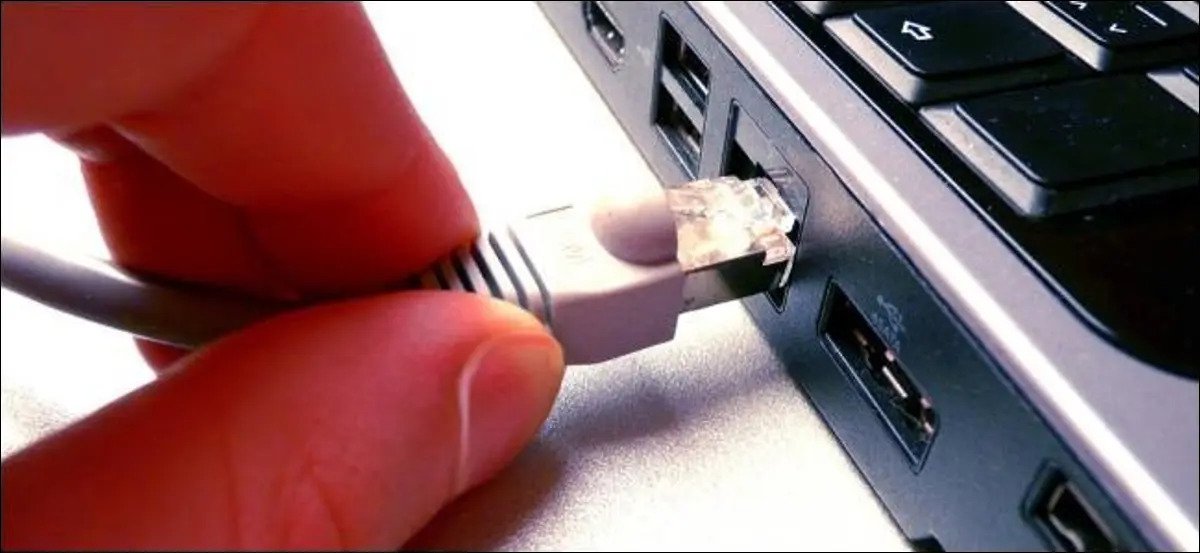
Tue, Jun 29, 2021 01:06 AM
An inconsistent internet connection that goes down at any time isn't just a little inconvenience; it may be a huge obstacle to daily living. As a result, we created an explainer to assist you in determining why your internet keeps going off and what you can do about it.
Slow internet connections, an out-of-date router, or a much larger problem on your service provider's end could all be the culprit. Continue reading for a list of symptoms, diagnoses, and solutions for a constantly disconnecting internet connection.
Internet Speed Problems
If your Wi-Fi speeds aren't fast enough, your internet will constantly slipping in and out.
This is especially true if you share a home with others and everyone is online at the same time. If you're busy on Zoom meetings while others are streaming movies and playing games on the same network, a connection with only 15–25 Mbps speeds may constantly drop out.
How to fix it
Perform a speed test to determine how fast your internet is, then read about How Much Internet Speed Do I Need? to determine if you're getting adequate speed.
And if it's not, contact your internet service provider and request a faster Wi-Fi package. You could also change providers to get better service. See if you can locate a more dependable provider in your area.
Modem Problems
Because your modem isn't communicating properly with your internet service provider (ISP), your internet may disconnect at any time.
Your home network relies on modems, but they can be troublesome. If you purchase your own, it must be approved to function with your ISP in order to provide internet access. Even if it is allowed, we've discovered that it may still require assistance to successfully connect with the ISP.
How to fix it
When your internet goes down the next time, check with your ISP to determine if your modem is receiving and delivering signals properly. If it isn't, customer care will generally be able to reconnect it on their end.
Router Problems
Another common cause of the internet that keeps going in and out is an obsolete router. Because it runs out-of-date firmware that does not satisfy the latest Wi-Fi technical requirements, a router that is five years old or older will not perform well with your current internet connection. Even if it's only a couple of years old, a router that isn't approved for Wi-Fi 5 or Wi-Fi 6, the most recent Wi-Fi technical communications standard, maybe behind the times.
The Wi-Fi 6 protocol, often known as 802.11ax, is the most recent of five internet protocols designed by the standard-setting Institute of Electrical and Electronics Engineers (IEEE). Having a Wi-Fi 5 or Wifi router is a must.
Wi-Fi standards (from newest to oldest)1
-
11ax (Wi-Fi 6)
-
11ac (Wi-Fi 5)
-
11n (Wi-Fi 4)
-
11g (Wi-Fi 3)
-
11b (Wi-Fi 2)
-
11a (Wi-Fi 1)
How to fix it
Get a router that supports Wi-Fi 5—or Wi-Fi 6 if you're an early adopter of new technology. To make sure you're getting the latest and fastest, check the router's packaging or look it up online to see if it satisfies the “802.11ac” (aka Wi-Fi 5) or “802.11ax” (aka Wi-Fi 6) standards (Wi-Fi 6).
(Before the significantly more convenient “Wi-Fi XX” naming standard was implemented with Wi-Fi 6 in fall 2020, the prior shorthand was “802.11XX.”)
Cable Problems
If you set up your home network with old, faulty wires, your internet will continually disconnect.
You'll need a few different cables to put your modem into the wall and connect your router to your modem, regardless of the sort of internet you have. Most home internet connections use one of three types of cables:
-
Coaxial cable. To connect a modem to the cable network in your home.
-
Phone cable. To connect a modem—or, more commonly, a modem/router combo called a “gateway”—to a DSL internet line.
-
Ethernet cable. To connect your modem to your router if it’s not a combo. And to connect your router to a computer (if you want a direct signal instead of Wi-Fi).
If one of these cables malfunctions, your entire network will suffer. Your internet will either not operate at all or will work intermittently, leaving you frustrated as the Wi-Fi keeps dropping out.
How to fix it
Examine your cabling and double-check that it's all in the proper places. Also, if you have multiple cables on hand, test them by swapping them out for a new one to see if they work.
Network Problems
If your ISP's network coverage or infrastructure is poor, your internet will continue to go out.
There are a variety of technical issues on the ISP's end that can cause your Wi-Fi to disconnect at any time. The culprit could be network congestion, development near your home, or even terrible weather, depending on the type of internet you have.
How to fix it
Make a call to your ISP to have the internet restored. Alternatively, you can change providers to receive better service. Other choices in your region can be found using our zip code search tool below:
Final Thoughts
These are the most common problems and solutions that we have encountered so far. There is nothing wrong with doing it yourself, as long as you make sure that you have studied what you are going to do and make sure that you can assemble everything back to before. If you have done everything in this list and still find your internet slow, then you should start looking for another ISP. We can help you find a reliable one just by clicking below!
Featured Plan

Bundles starting from $64.99/mo.
Optimum internet plans offer 1000 Mbps of ultra internet speed with Altice Fibe. You will be able to enjoy 420 plus channels in 4K ultra HD. Optimum is the fourth-largest cable provider in the United States.
View More Deals! (833) 396-32123