How to Watch ESPN on Roku With Or Without Cable

Tue, Nov 02, 2021 12:42 AM
If you're a sports enthusiast, you might be looking for ways to cut the cord and watch only the shows you want. After all, why waste money on networks you'll never watch? So instead of obtaining a full-fledged cable subscription, you might consider subscribing to ESPN on Roku.
Roku is known for its low-cost, high-capacity streaming devices. On your Roku device, you may access a variety of popular streaming services as well as select standalone channels. As a result, it might be the ideal option for sports enthusiasts to watch ESPN, which offers live coverage of popular games and events.
With an ESPN membership, you can watch major sports including baseball, basketball, football, mixed martial arts, and soccer. As a result, popular events like Monday Night Pick'em and UFC will be available to watch. You may also watch the NBA Playoffs, the UEFA Champions League, and a variety of other sporting events. In addition, the channel's extensive library of game analysis and other programs makes it a desirable pick for sports lovers.
Roku has had the basic ESPN channel for a few years, then after the launch of ESPN+ in 2018, they redesigned it. You may now watch both regular ESPN programs and ESPN+ on Roku by using the ESPN Roku channel.
To watch ESPN on Roku, you'll need the following services
Hulu, Sling TV, and YouTube TV are three popular Roku-compatible services that allow you to watch live ESPN programming without having to pay for cable. If you subscribe to any of these services, you can watch ESPN on Roku without having to pay for cable.
| Price | Package | Free trial | |
|---|---|---|---|
| Hulu | $54.99/mo. | Hulu + Live TV | Yes |
| Sling TV | $30/mo. | Sling Orange | Yes |
| YouTube TV | $64.99/mo. | YouTube TV | Yes |
The cheapest Hulu + Live TV subscription is $54.99 per month. It provides access to more than 65 live channels, including ESPN. You can also take advantage of a seven-day free trial. You can also stream from up to two devices simultaneously with this subscription, which gives you access to the complete Hulu on-demand collection. With up to 50 hours of cloud DVR storage, you can even record live games and athletic events on ESPN.
Sling TV is the most cost-effective way to view live ESPN television without cable, but the Orange package only allows for one simultaneous stream.
ESPN is included in the $30/month Sling Orange plan. It also has more than 30 channels. Sign up for a three-day free trial to test out the service.
For those who wish to watch ESPN on Roku without cable, YouTube TV is the most expensive option. ESPN is included in the service's sole plan, which is $64.99 per month. It also has a whopping 85+ channels. It also allows you to stream from up to three devices simultaneously and provides unlimited cloud DVR storage for nine months. You may sample it for seven days for free, just like many other streaming services, to determine if it's a good fit.
Does watching ESPN on Roku need the purchase of an add-on?
You don't need an add-on to watch ESPN on Roku if you subscribe to any of the services listed above. However, you'll need an ESPN+ subscription to access more programming and bonus content from ESPN. This is only $5.99 per month. You'll be able to watch exclusive live events, expert analysis, and sports films that aren't available on the normal ESPN channel.
To watch ESPN+ on Roku, all you have to do is subscribe to the service and access it through the usual ESPN Roku channel. Before you sign up for ESPN+, read our review to learn more about the service.
To watch ESPN on Roku, you'll need the following devices
To watch ESPN on Roku, you'll only need a couple of devices:
-
A Roku player that can connect to the internet
-
A television that is compatible
To watch ESPN on a Roku TV, all you'll need is your TV and an internet connection.
Related: What Channel is CBS on DIRECTV?
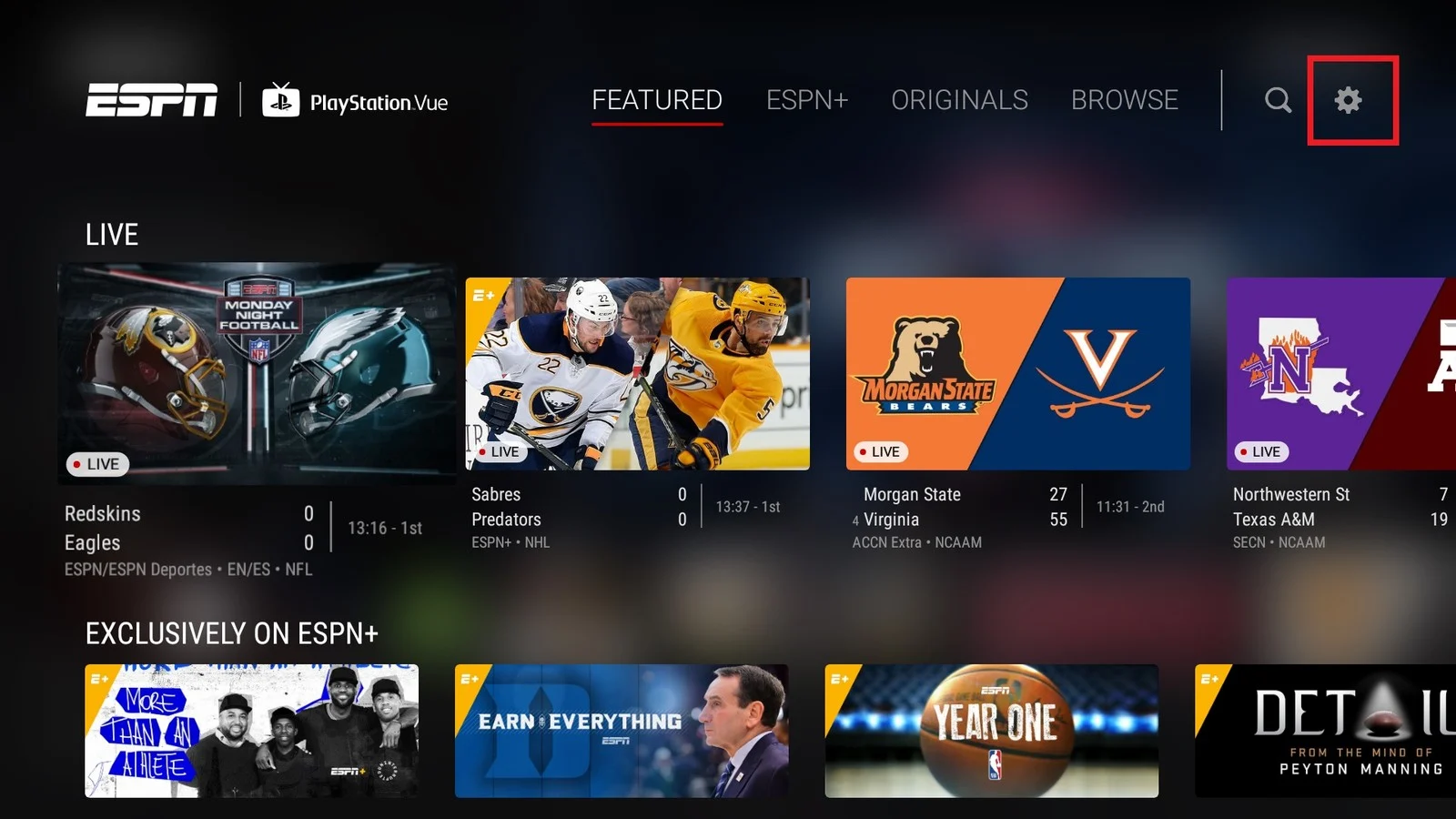
Do you need an application?
To watch ESPN on Roku, you'll need the ESPN app. This app is available on the Roku Channel Store as a "channel." If you want to watch ESPN+ on Roku, the same app will allow you to do so.
Step-by-step instructions on how to stream ESPN on Roku.
The procedure for watching ESPN on Roku is rather simple. If you haven't done so previously, start by adding the ESPN channel to your Roku account.
-
Step 1: From your Roku home screen, go to "Streaming Channels" to access the Roku Channel Store.
-
Step 2 – You'll have various options for finding the ESPN app from here. To find ESPN, either read through the entire list or go to the "Sports" category and look for it there. Using the search feature in the left navigation bar is the quickest choice. This will bring up the ESPN channel if you type in "ESPN."
-
Step 3 – To add ESPN to your Roku account, select "Add Channel."
-
Step 4 – To open ESPN, go to your home screen and pick it.
-
Step 5 – Select the ESPN service you want to use and log in with your credentials.
-
Step 6 – Using your computer, go to the ESPN activation page and enter the code displayed on your TV screen to activate it.
-
Step 7 – Return to your Roku device by clicking "Continue."
-
Step 8 – To begin streaming ESPN on Roku, select the program you want to watch.
Alternatively, you can watch live ESPN programs on your streaming service's official Roku app. To add the service channel to your Roku account, repeat the procedures above. Then log in and search your TV guide for ESPN programs.
Our opinion
You may use any Roku streaming device to start watching ESPN on Roku. Check out our comparison of Roku devices to see which one best suits your budget and streaming requirements. You'll also need a subscription to one of the three services that provide ESPN as part of their channel list — Hulu + Live TV, Sling TV, or YouTube TV — if you want to watch it without cable.
However, if you want to access extra ESPN+ material, you'll need to purchase a separate membership. Once you've gathered everything you'll need, simply follow the instructions outlined above to begin watching ESPN on Roku.
Get The Best TV & Internet Bundles
Featured Plan

Bundles starting from $39.99/mo.
With Xfinity, you can get an amazing internet speed up to 1000 Mbp, over 260+ of digital TV channels, unlimited talk time nationwide, business plan, and home security services. Xfinity Comcast is the largest cable provider in the US.
View More Deals! (833) 396-3209_1635868006.png)