How to Troubleshoot AT&T Smart Home Manager?
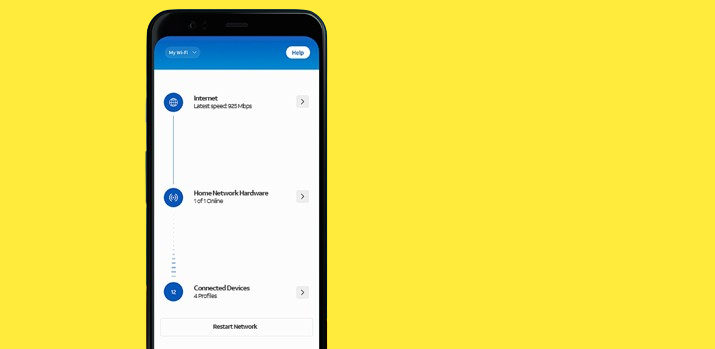
Wed, Dec 06, 2023 08:41 AM
Is your AT&T Smart Home Manager not functioning as expected? You’re not alone. In this guide, we’ll delve into the reasons behind this issue and provide efficient solutions to get your smart home back on track.
Why Is My AT&T Smart Home Manager Not Working?
To troubleshoot this issue effectively, it’s crucial to understand the primary reasons behind its malfunction. Here are some common causes:
-
Weak or Unstable Internet Connection: A compromised internet connection can disrupt the Smart Home Manager’s functionality.
-
Temporary Software Problems: Issues with the app’s performance can arise from temporary software glitches.
-
Outdated Smart Home Manager Version: Running an outdated version may lead to compatibility issues.
-
Device Compatibility: Ensure your device is compatible with the Smart Home Manager.
-
AT&T Server Downtime: Periodic downtime on AT&T servers can affect the app’s functionality.
How to Fix the AT&T Smart Home Manager Not Working Issue
When encountering issues with your AT&T Smart Home Manager, it can disrupt your smart home network. Fortunately, several troubleshooting steps can help resolve the problem:
-
Verify Your Wi-Fi Connection: Ensure your device is connected to your AT&T WiFi network rather than using mobile data. The app is designed to manage devices on your AT&T home network.
-
Restart Your Router and Device: Power down your router, wait 1-3 minutes, and restart it. Additionally, restart your device. Open the Smart Home Manager app after both devices are back on to check for resolution.
-
Check Your Internet Connection: Test your Wi-Fi, conduct a speed test, and check signal strength. Address any irregularities by optimizing router placement, avoiding interference, and updating router firmware.
-
Update The App: Regularly update the app from your device’s app store to address bugs, security issues, and enhance performance.
-
Reinstall The App: Reinstalling the app can fix unexplained glitches. Remove the app, restart your device, and download/install it again from the app store.
-
Check AT&T Server Status: Verify if there are service outages by visiting the AT&T Official Website, contacting AT&T Support, or checking DownDetector.
-
Reset App Preferences: Refresh the app’s internal settings by resetting preferences in the app settings. This won’t erase your data but may resolve minor glitches.
-
Access AT&T Smart Home Manager Via Web: If the mobile app is problematic, access the Smart Home Manager via a web browser at https://myhomenetwork.att.com/.
-
Contact AT&T Support: If issues persist, contact AT&T customer support through their official website, customer service phone number, or app.
By following these steps, you increase the chances of getting your AT&T Smart Home Manager back to normal functionality.
Frequently Asked Questions
What is AT&T Smart Home Manager?
AT&T Smart Home Manager is a digital tool designed for AT&T Internet customers to manage their home Wi-Fi network, offering features like setup assistance, device connectivity management, parental controls, and network security insights.
How do I access AT&T Smart Home Manager?
Access the Smart Home Manager by downloading the app or visiting the website, using your AT&T Internet account credentials.
Can I control device connections with AT&T Smart Home Manager?
Yes, you can view and manage connected devices, set up profiles, control access times, and pause internet on specific devices.
Is there a cost for using AT&T Smart Home Manager?
No, it’s a free tool for AT&T Internet customers with no additional cost for basic features.
How do I troubleshoot issues with AT&T Smart Home Manager?
Start with basic steps like restarting devices, checking internet connection, updating or reinstalling the app. If issues persist, check for server outages or contact AT&T support.
Can I use AT&T Smart Home Manager with any internet provider?
No, it’s exclusively for AT&T Internet customers and won’t be compatible with other providers.
Featured Plan

Bundles starting from $64.99/mo.
Optimum internet plans offer 1000 Mbps of ultra internet speed with Altice Fibe. You will be able to enjoy 420 plus channels in 4K ultra HD. Optimum is the fourth-largest cable provider in the United States.
View More Deals! (833) 396-32123