5 Ways to Solve Spectrum DNS Issue
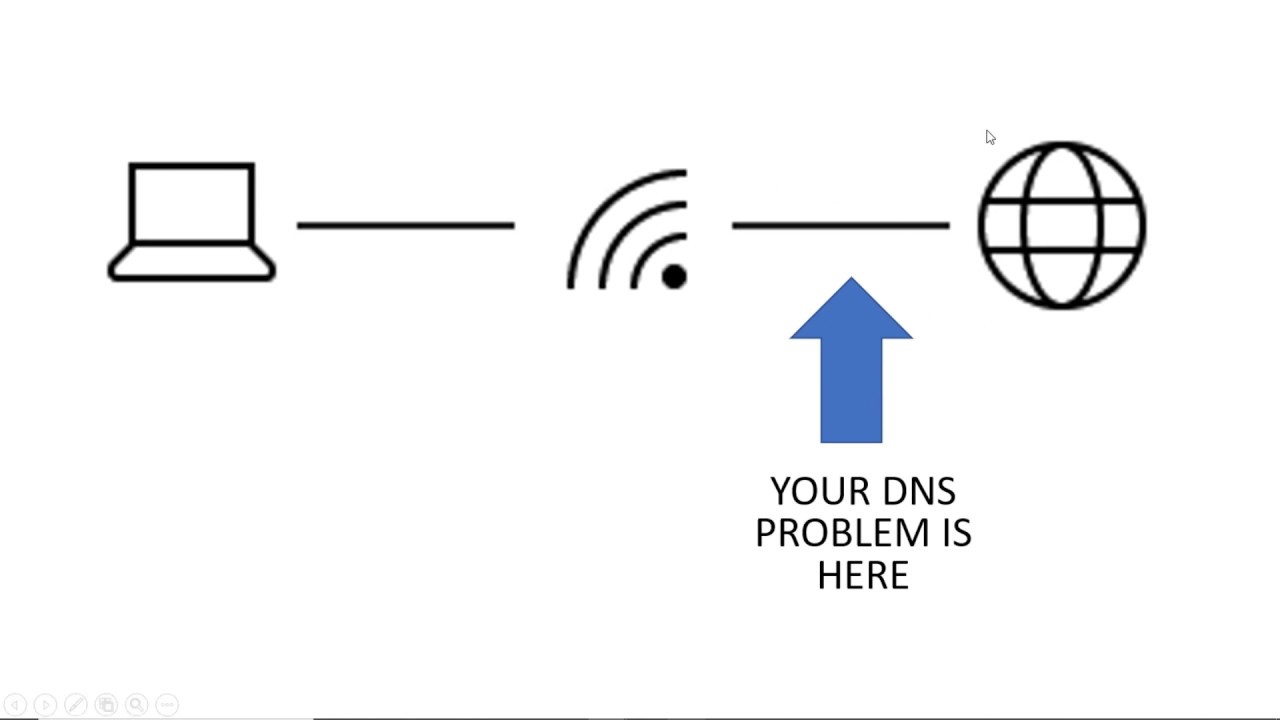
Thu, Dec 23, 2021 04:17 AM
Spectrum DNS issue can cause a big headache but what is a DNS? The Domain Name System, or DNS, is a hierarchical and decentralized naming system for computers, resources, and other internet-connected services. It's also possible for it to be a private network. DNS may be both your ally and your adversary.
DNS difficulties can prevent you from accessing a variety of websites. You may also have browsing issues, such as the inability to view an otherwise functional website and connectivity issues. As a result, if you think you have Spectrum packet loss and you're blaming it on your ISP, DNS could be to blame.
Fortunately, because DNS Server is such an important aspect of internet technology, you can quickly determine if it is the source of the problem. A bad DNS server might ruin your entire online experience. As a result, if your spectrum internet performance is slow, we will assist you in detecting and resolving the problem.
Also, Read: How to Change your IP address on Windows, iPhone, and Android
Reboot the Router
Another area to investigate in this regard is internet connection concerns. If your internet connection is slow, you should run a speed test to see how fast it is. It will tell you if the problem is with the connection. You can also give your Spectrum server a new start by restarting your router and modem.
In addition, you can perform a hard reboot. You can do this by unplugging the power cord, waiting 30 seconds to make sure it is totally turned off, and then plugging it back in. The issue was with the router will be resolved after this drill. The router will be reset, and direct internet signals will be guaranteed.
Check Your Browser
First and foremost, you must determine whether your web browser causes the issue you are experiencing. As a result, the first step is to test your web browser. Popular web browsers such as Chrome, Mozilla Firefox, Safari, Microsoft Edge, and others are recommended.
You should test whether or not you can visit a specific website using several web browsers. If you can, the problem may be with your default web browser. It's also evident that this isn't a DNS issue. As a result, double-check your browser and other necessary program settings. Furthermore, if your browser requires an update, do so.
Delete and reinstall the browser to avoid any browser-related issues. It will ensure that all of the improper configurations and settings are removed.
Related Article: How Does My Wireless Router Affect My Internet Performance?
Examine the Firewalls
Now that you've tried a few different browsers to go to your desired site, it's clear that neither your Spectrum internet nor your browser is the problem. This leads us to the next possible source of trouble: the built-in firewalls!
Try turning off your computer's built-in firewall. To turn off the firewall, go to Settings and select Control Panel. If you can visit your desired websites after turning off the firewall, the DNS is not the cause of the disallowed access.
To avoid errors like this, double-check the firewall configuration.
Examine your DNS settings.
Examine your DNS settings carefully. They must work with your Spectrum Internet service. You will experience connectivity and surfing troubles if your DNS settings are wrong or inputted incorrectly.
To accomplish it correctly, you'll need to ask your Spectrum administrator for the best DNS settings. Alternatively, you can look out for the correct server settings on the official website of a DNS service. Make that the settings are compatible, regardless of the source.
You can easily get the correct DNS settings for your ISP online. However, we recommend modifying the settings with the network administrator's help. Those are going to be more accurate.
Contact Spectrum's Customer Service Department.
When you switch to a different DNS server, you're switching to a low-traffic server. In the vast majority of cases, this solves the issue. If it doesn't work for you, the problem is most likely on the backend. As a result, you must contact Spectrum's customer support department.
You may look for the phone number you need to call by city and state. It's usually the same phone number you use to pay your bills. They should be aware of the DNS issues and will take care of them.
Featured Plan

Bundles starting from $64.99/mo.
Optimum internet plans offer 1000 Mbps of ultra internet speed with Altice Fibe. You will be able to enjoy 420 plus channels in 4K ultra HD. Optimum is the fourth-largest cable provider in the United States.
View More Deals! (833) 396-32123