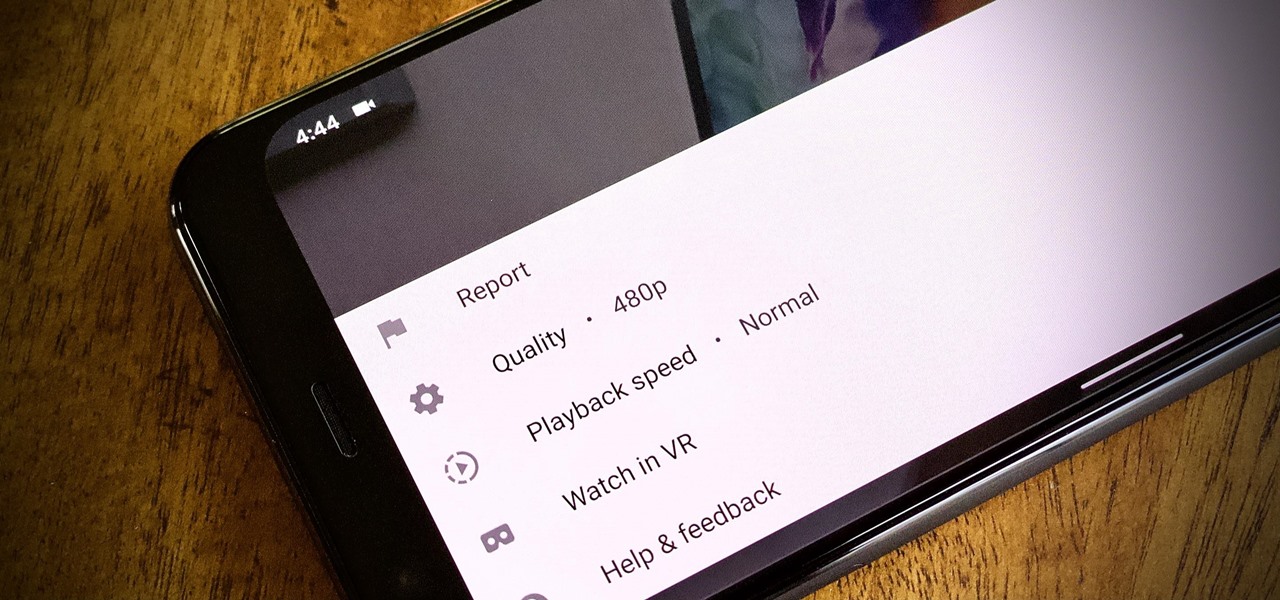How Much Data Does YouTube Actually Use?

Tue, Feb 15, 2022 01:23 AM
The 144p YouTube video heyday has come to an end. YouTube now provides a variety of playback quality options to provide viewers with the satisfaction they deserve. Viewers may now enjoy high-definition music videos, movie trailers, and viral videos in 4k UHD (Ultra High Definition) format.
However, excellent video quality comes at the cost of increased data usage, which is especially true if you enjoy watching YouTube videos during your lunch break, daily commute, or while sipping coffee outside. What we want to know is how much data YouTube uses in the US.
The answer is that it is debatable. The frame rate, bitrate, and bandwidth need of each video are all aspects to consider when calculating data usage. Whether the clip is shown as a regular video, 360-degree, 3D, 4K UHD, or other formats, the data usage is affected.
What Is the Data Consumption of a One-Hour YouTube Video?
When compared to other video streaming sites like Netflix, and others, When it comes to data consumption for a 60-minute video, YouTube doesn't have any official guidelines.
A basic YouTube video (480p) can create up to 30fps (frames per second), consuming up to 264mb of data in an hour. Higher-quality videos, such as 720p HD, can consume up to 870mb in an hour, while 1080p Full HD can consume around 1.65GB.
| No. of Hours | Per Day | Per Week | Per Month |
|---|---|---|---|
| 1hr | 264mb | 1.85gb | 7.4gb |
| 2hr | 528mb | 3.7gb | 14.78gb |
| 3hr | 792mb | 5.5gb | 22.18gb |
| 4hr | 1.06gb | 7.42gb | 29.68gb |
720p YouTube Video
| No. of Hours | Per Day | Per Week | Per Month |
|---|---|---|---|
| 1hr | 264mb | 1.85gb | 7.4gb |
| 2hr | 528mb | 3.7gb | 14.78gb |
| 3hr | 792mb | 5.5gb | 22.18gb |
| 4hr | 1.06gb | 7.42gb | 29.68gb |
According to the information shown above, YouTube videos consume a tremendous amount of data. You wouldn't want to waste your data on nonsense video if you have a limited data plan. Data plans are expensive, especially in the US, so if you want to save money, limit how many YouTube videos you watch, especially on your mobile phones. However, if you're linked to a WIFI with an unlimited data plan, you won't have to worry about data usage.
If you don't have any other choices, you can watch YouTube videos at a lower quality, which can save you more data than 480p videos. Take a look at the information below:
360p YouTube Videos
| No. of Hours | Per Day | Per Week | Per Month |
|---|---|---|---|
| 1hr | 180mb | 1.3gb | 5.2gb |
| 2hr | 360mb | 2.5gb | 10gb |
| 3hr | 540mb | 3.8gb | 15.2gb |
| 4hr | 720mb | 5.04gb | 20.16gb |
Related: How to watch Netflix on AT&T DirecTV
YouTube Consumption on Smart TVs
If you have kids or even if you enjoy watching YouTube videos on a Smart TV connected to home broadband, the data usage in different YouTube resolutions is listed below.
1080p YouTube Video
| No. of Hours | Per Day | Per Week | Per Month |
|---|---|---|---|
| 1hr | 1.2gb | 8.4gb | 33.6gb |
| 2hr | 2.4gb | 16.8gb | 67.2gb |
| 3hr | 3.6gb | 25.2gb | 100.8gb |
| 4hr | 4.8gb | 33.6gb | 134.4gb |
1440p (QHD) YouTube Videos
| No. of Hours | Per Day | Per Week | Per Month |
|---|---|---|---|
| 1hr | 2gb | 14gb | 56gb |
| 2hr | 4gb | 28gb | 112gb |
| 3hr | 6gb | 42gb | 168gb |
| 4hr | 8gb | 56gb | 224gb |
2160p (4k) (UHD) YouTube Videos
| No. of Hours | Per Day | Per Week | Per Month |
|---|---|---|---|
| 1hr | 3.5gb | 24.5gb | 98gb |
| 2hr | 7gb | 49gb | 196gb |
| 3hr | 10.5gb | 73.5gb | 294gb |
| 4hr | 14gb | 98gb | 392gb |
If your home broadband is limited, you should avoid watching YouTube videos in 1080p, 1440p, or 2160p resolutions. It can use a lot of data, which can add up to a lot of money on a monthly basis. Reduce the resolution to 720p (see table 2), which is the typical HD resolution for Smart TVs.
Data Usage on YouTube vs. Other Streaming Sites
Unlike other major streaming sites like Netflix, Amazon Video, YouTube has a voracious hunger for data. YouTube utilizes more bandwidth than watching a movie on Netflix, which can consume up to 2-3 GB each movie, based on the data usage indicated above.
Related: Your Guide to Cord Cutting: Best Alternatives For Cable TV
Steps to Cut Down on Your Data Usage
Before you start watching another YouTube video, keep these suggestions in mind to help you manage your data usage.
Adjust Video Quality
To conserve more data, reduce the video quality to a lesser resolution. Look for the three vertical dots on the video screen in your YouTube app. Then go to the "quality" tab and select the video resolution you want. To control your data usage on a smartphone, adjust your resolution to 360p to 480p.
The YouTube app remembers your desired resolution, and it will use this choice as your default resolution for future videos. This option, however, is only available to Android users. You'll have to manually change the resolution between videos if you're an iOS user.
Featured Plan

Bundles starting from $64.99/mo.
Optimum internet plans offer 1000 Mbps of ultra internet speed with Altice Fibe. You will be able to enjoy 420 plus channels in 4K ultra HD. Optimum is the fourth-largest cable provider in the United States.
View More Deals! (833) 396-32123