How to Lower Ping And Reduce Lag for Gaming?

Mon, Jun 07, 2021 07:31 AM
Gaming has been extremely popular in recent years. In fact, there are around 2.5 billion gamers worldwide who play games on cellphones, consoles, and computers. This figure demonstrates that gaming is no longer limited to the Nintendo and Sega systems of the past. Thanks to increased Internet capabilities, most gaming now takes place online.
However, being an online gamer does not always necessitate super-fast connections, as today's internet can be quite advanced everywhere in the world. This enables gamers to play multiplayer games with others from practically any country. For game play like this, popular gaming consoles like the PlayStation 4, Nintendo Switch, and Xbox One link to servers.
Any gamer will tell you that you need fast bandwidth, network availability, large amounts of data storage, and a comfortable gaming setup in order to have a successful gaming experience. However, ping is a vital part of a decent gaming experience that most internet users are unaware of.
How to Lower Internet Ping When Playing Online Games
What is Ping?
Ping is a clock that counts how long it takes your computer or gaming device to collect megabits of data from internet servers all over the world. The signal that is sent out to collect and transfer data from servers is known as ping. Slow ping is a nemesis of gamers because it is usually a quick process that doesn't bother the average online browser.
Simply put, it determines whether or not you have a good time while gaming. Your ping has an impact on the other gamers you're playing with because it impacts how quickly you move in the game and, in turn, how quickly they move. You're more likely to win if you have lower ping and your opponent doesn't.
Fortnite, Overwatch, Rocket League, and League of Legends are some of the most popular video games that require a good internet connection.
For example, if you're playing a battle royale game like Fortnite, your ability to attack other players while defending your own avatar is crucial to your survival. Slow ping can make it difficult to spot an opponent in time to take shelter in a split second, causing you to lag a few frames and lose a life. It can be nearly impossible to protect yourself against attacks if your opponent's ping is faster than yours.
Submarines relayed sonar signals to other submarines as a measurement of their distance from each other during World War II, and the word "ping" was developed. This signal actually generated a "ping" noise.
So, what is the perfect level of ping? Your ping is measured in milliseconds (ms), and the lower it is, the better. A ping time of less than 20 milliseconds is excellent, and one of less than 100 milliseconds is average. You'll notice lagging or freezing if there is a delay of more than 150 milliseconds in your game experience.
Ways to Measure Ping
Bad ping could be to blame if you're experiencing sluggish or slow system performance while gaming. Other factors, on the other hand, could be contributing to your poor gaming experience.
Numerous things could be the cause of ping issues.
-
The server's distance
-
Your Internet Service Provider
-
The total number of hops you make. A hop is the distance a data packet travels between two routers. A data packet's hop count is the number of devices it passes through on its journey to its destination. Ping can rise with each hop.
After you've ruled out these possibilities, you can determine how much ping you have and whether it's good or bad. A speed test will provide you with all of the information you require regarding your ping. On the internet, you may discover a variety of free speed tests, including the following:
-
Speedtest by Ookla
-
Speedof.me
-
SpeedSmart
You may find out your ping, latency, upload speed, and download speed for whatever server you choose to use, no matter where in the globe it is located, depending on the speed test you choose. Here are a few pointers to help you get the most of your speed test:
Before you begin the test, reboot your hardware. Use an Ethernet wire to connect your device to your router. As a result, you'll know what the best possible ping for your machine is. When you are directly linked to your internet source, your ping is often better. To check if this makes a difference, run speed tests at different times of the day.
Disconnect from your router and roam about your house, focusing on the area where you generally game. Perform a series of speed tests in each of these places to see where ping is the slowest and fastest.
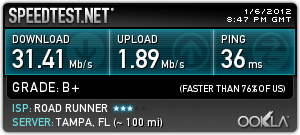
How to Improve Ping
Improve your Current Signal
If you're experiencing excessive amounts of ping, upgrading to a wired Ethernet connection may help enhance your current signal. Many gamers do this automatically to guarantee they have the best possible internet connection. However, if your gaming setup is in a different room than your internet router, this may be difficult.
If you can't connect to your router directly, try to get as close to it as possible. Your router should, ideally, be located near your gaming setup. You may also use the previous speed tests in different parts of your house to check where your signal is strongest and then try to get as near to it as possible.
Using a Powerline Adaptor
A powerline adaptor is a device that allows you to expand Ethernet connections throughout your home without the use of additional cords. Instead of using cables, a powerline adaptor sends the signal through your home's electrical wiring to a receiver that you may connect to by Ethernet cable or, in some situations, Wi-Fi.
A powerline adapter works as follows: you plug one powerline adapter into a power outlet near your router and connect it to it through an Ethernet cable. Then, near your gaming center, you plug in a second powerline adapter and link it to your computer or game console through an Ethernet cable. It's worth mentioning that powerline adapters function best when plugged directly into a wall outlet, rather than using extension cables, circuit breakers, or surge protectors, which can interfere with the signal.
Upgrade to a Gaming Router
If you've ruled out the problems listed above but your gaming device still has bad ping, it could be time to replace your router. However, with so many choices, it's critical to do your homework before making a buy.
This list has some of the best gaming routers:
-
Asus RT-AC86U
-
Asus RT-AC5300
-
Asus RT-AC88U
-
Netgear Nighthawk Pro Gaming XR500
-
TP-Link Archer C5400 v2
-
TP-Link Archer C5400X
-
Zyxel Armor Z2 AC2600
Featured Plan

Bundles starting from $39.99/mo.
With Xfinity, you can get an amazing internet speed up to 1000 Mbp, over 260+ of digital TV channels, unlimited talk time nationwide, business plan, and home security services. Xfinity Comcast is the largest cable provider in the US.
View More Deals! (833) 396-3209