How to Watch HBO Max on Amazon Fire Devices?

Mon, Dec 13, 2021 05:23 AM
HBO Max is a video-on-demand service that offers consumers access to a large collection of movies and TV episodes. Its content portfolio includes award-winning HBO original programming, Hollywood hits, classic movies, exclusive shows, and other TV series, as well as Hollywood hits, classic movies, exclusive shows, and other TV series.
Amazon Fire TV is a streaming gadget that allows customers to view their favorite streaming services on their television. The devices connect to a TV using an HDMI cable or by plugging directly into the HDMI port on the television. In our Amazon streaming gadgets review, we go through the whole lineup.
HBO Max Fire TV alternatives will be discussed in this post, as well as how HBO Max customers can watch HBO Max on Fire TV.
What exactly is HBO Max?
WarnerMedia owns HBO Max, an on-demand online streaming service. The service, which debuted in May 2020 as HBO's premium streaming option, costs $9.99 to $19.99 per month.
Subscribers to HBO Max can view movies and TV shows from a wide content library that includes HBO original series as well as hit movies and other TV series.
Ballers, Band of Brothers, Boardwalk Empire, Deadwood, Game of Thrones, Sex and the City, Six Feet Under, The Sopranos, The Wire, and True Blood are among HBO's original shows available to HBO Max subscribers. Gentleman Jack, His Dark Materials, I May Destroy You, Lovecraft County, True Detective, and Westworld are among the current and ongoing HBO shows available on the site.
HBO Max also has a large selection of 1,824 movies and 498 TV series to choose from. Bad Education, Birds of Prey (and the Fantabulous Emancipation of Harley Quinn), Emma, Jojo Rabbit, The Way Back, Underwater, and Roald Dahl's The Witches, which is only available to HBO Max subscribers, are among the latest releases.
It also features a constantly changing collection of popular Hollywood hits, such as Alien, Doctor Sleep, Ford v Ferrari, Gladiator, Joker, Shaun of the Dead, The Matrix, and The Shawshank Redemption. Doctor Who, Friends, Rick and Morty, South Park, and The Fresh Prince of Bel-Air are among the most popular TV shows available on the site.
Subscribers to HBO Max can watch the service in up to five streams at once and download up to 30 titles per account. In our HBO Max review, we go over the service and all of the content available to members.
Related Topics
On these Amazon streaming devices, you can watch HBO Max.
HBO Max released apps for Amazon streaming devices. As a result, HBO Max customers may now view it on the following devices:
-
Amazon Fire TV Stick
-
Amazon Fire TV Stick 4K
-
Amazon Fire TV Cube
HBO Max isn't compatible with the following Amazon Fire TV devices:
-
Fire HD 8 (2015, 2016, and 2017)
-
Fire HD 8 (2017)
-
Fire HD 10 (2015 and 2017)
-
Fire HDX 8.9 and 8.9 WAN (2014)
-
Kindle Fire HDX and HDX WAN (2013)
-
Kindle Fire HDX 8.9 and 8.9 WAN (2013)
-
Fire (2015)
-
Fire 7 (2017)
-
Fire HD 6 (2014)
-
Fire HD 7 (2014)
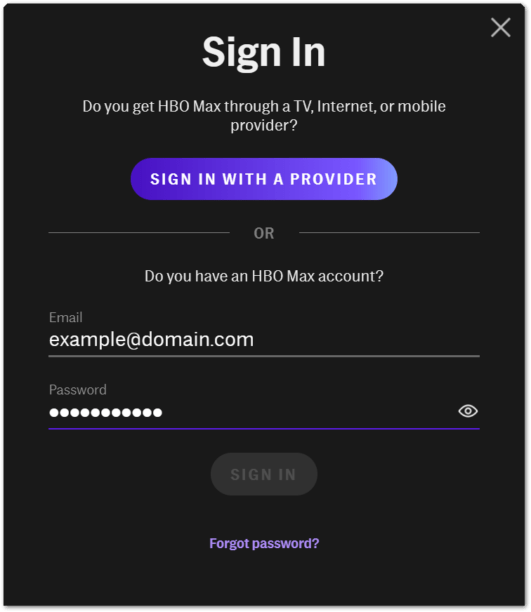
How to stream HBO Max on Amazon Fire devices: a step-by-step overview
Subscribe to HBO Max
Using a web browser and visiting the HBO Max website is the simplest way to sign up for HBO Max. Select the purple Start Your Free Trial button on the homepage, then enter your email address and payment information. Alternatively, pick the Sign In With A Provider button to register for HBO Max using login credentials for compatible providers such as Apple TV, Hulu, Prime Video Channels, Verizon, or YouTube TV. New customers can get a seven-day free trial.
To begin, turn on your Amazon Fire TV device
Turn on the Amazon Fire TV device with the remote control and navigate to the home screen.
Add the HBO Max app to your device
Use the remote control to navigate to the Search tab on the home screen and put in "HBO Max." Pick HBO Max, then select Download, and the software will begin downloading onto the Amazon Fire TV device.
Open the HBO Max application
The HBO Max app will appear on the Amazon Fire TV device's home screen once it has been downloaded. Use the remote control to find it and choose it to launch the app.
Open HBO Max and log in
Enter the login credentials created on the sign-up page using the remote control. Start viewing all of the wonderful material available on HBO Max on the Amazon Fire TV device once you've logged in.
Our opinion
In a crowded market, HBO Max is one of the most popular on-demand streaming services. It has a large collection of films and television shows that will appeal to lovers of HBO's original programming.
The good news for HBO Max users is that the service now has an app for Amazon Fire TV devices. That means Amazon Fire TV users can easily download the HBO Max app to their device and enjoy the service on their TV rather than on their PC or phone.
HBO Max is costs $9.99 to $19.99 per month. It also includes a seven-day free trial for new clients to try it out before purchasing it. There are three streaming devices in the Amazon Fire TV lineup. The Amazon Fire TV Stick is the most cost-effective, costing $44.99, followed by the Amazon Fire TV Stick, which costs $44.99, and the Amazon Fire TV Cube, which costs $109.99.
Featured Plan

Bundles starting from $64.99/mo.
Optimum internet plans offer 1000 Mbps of ultra internet speed with Altice Fibe. You will be able to enjoy 420 plus channels in 4K ultra HD. Optimum is the fourth-largest cable provider in the United States.
View More Deals! (833) 396-32123