Spectrum TV App for Samsung Smart TVs
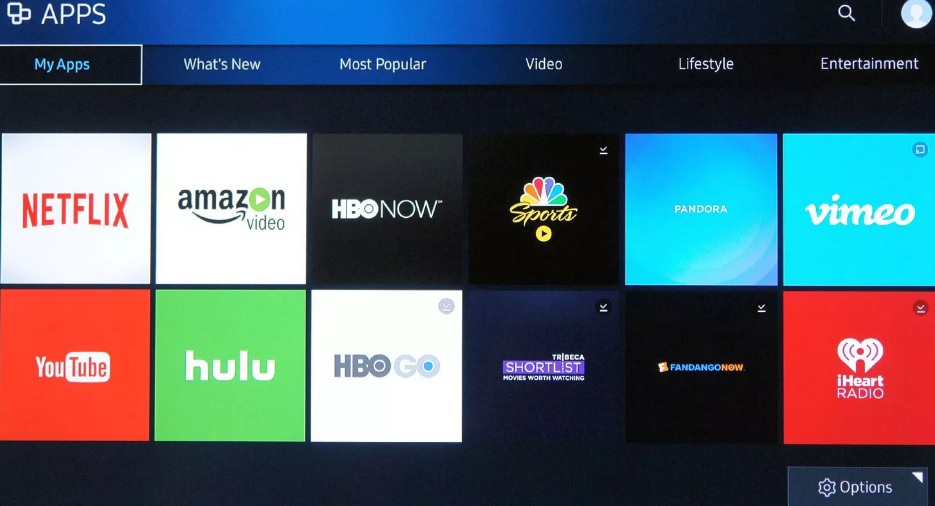
Fri, May 12, 2023 09:04 AM
Samsung is known to run on Tizen, an operating system that, like any Android computer, has a simple user interface that is similar, if not identical, to that of Android. Samsung has its own Samsung Smart Hub, similar to Google's Play Store, where you can download and upgrade the new games.
All you need is a stable Spectrum internet connection to access the Spectrum App on your Samsung Smart TV, which will give you access to 250+ live TV channels and thousands of on-demand titles. The app, however, is only effective in the United States, and the availability of those channels can vary depending on where you access it.
On your Samsung Smart TV, the Spectrum App gives you access to:
-
Listing Guides
-
Closed Caption Content (CC)
-
Live TV
-
On-Demand Content
Best Spectrum cable TV packages
Spectrum Select Package
Channels: 125+
Starting Price: $44.99
Spectrum Gold Package
Channels: 200+
Starting Price: $94.99
Spectrum Silver Package
Channels: 175+
Starting Price: $74.99
Samsung Smart TV: how do you get the Spectrum App?
To download the Spectrum App on your Samsung Smart TV and explore the world of entertainment, simply follow these basic steps:
1. Press the Smart Hub button on your Samsung Smart TV remote to access the Samsung App Store.
2. You can manually navigate to the apps menu and open the app store by using the navigation keys.
3. You will be asked for your Samsung Account credentials, which you may join if you already have them or sign up for if you don't.
4. Now, in the search bar, type Spectrum Smart TV, which can be found in the top right corner of your TV screen.
5. From the search results, choose the Spectrum TV app.
6. A new screen will appear; press the install button to begin the process of installing the software.
7. After installing the app, you can see two options: Open and Add to Home. The Open option will launch the app immediately, while the Add to the Home option will pin the app to the Samsung Smart TV's home screen, making it easier to navigate.
8. Now that you've completed all of this, all you have to do is open the app, enter your spectrum details, and you'll have access to thousands of on-demand movies, thousands of Television programs, and live TV shows.
Frequently Asked Questions
Where can I find the Spectrum App on my Samsung TV?
The Spectrum TV app can be downloaded from the Samsung Smart Hub and pinned to your home screen for quick access afterward.
Is the Spectrum TV App available in other countries?
The Spectrum App works anywhere in the United States, but it is not yet available worldwide!
What Samsung Smart TV models are compatible with the Spectrum App?
Starting in 2012, you can use the Spectrum TV app with any Samsung smart TV model.
Featured Plan

Bundles starting from $39.99/mo.
With Xfinity, you can get an amazing internet speed up to 1000 Mbp, over 260+ of digital TV channels, unlimited talk time nationwide, business plan, and home security services. Xfinity Comcast is the largest cable provider in the US.
View More Deals! (833) 396-3209