How Important And How Often Should You Reboot Your Internet Router?

Thu, Aug 19, 2021 12:11 AM
Rebooting your router is the first and easiest step you can do if your Internet is running slower than normal or if you just want to prevent it from being that way.
Is it necessary to reboot a network router on a regular basis? Furthermore, what are the true advantages of a router reboot? It's critical to reboot your router. Simply keep reading to find out everything you need to know.
Also, Read: How to Get High-Speed Internet without Cable or a Phone Line in 2022
How Often Should Your Internet Router Be Rebooted?
The truth is that there is no defined time for resetting your router. Rebooting your router at least every couple of months is recommended by most businesses. If you're ever unsure whether or not a router reboot would be beneficial, go ahead and do it.
Also, Read: Signs Your Router Was Hacked and How to Fix It
There are no negative consequences to rebooting your router, and it has a number of advantages. It's free, simple, and can't be done too often.
Reboot your router at least once every three months, but if you think it would be beneficial to do so more frequently, go for it!
What Are the Benefits of Rebooting Your Internet Router?
While there is no official guideline for how frequently you should reboot your router, major router manufacturers such as Linksys and NETGEAR all acknowledge that doing so has numerous benefits.
There are numerous advantages, ranging from resetting connections to correcting minor issues.
Also, Read: Learn the Difference Between Modem and Router
- Resolve Minor Internet Issues
If you have an issue, the joke goes, the first thing IT will ask you is if you've disconnected and plugged it back in. While it may be aggravating when they inquire, the reason they do so is straightforward, and it can alleviate a variety of issues.
Of course, you don't have to unplug it and reconnect it; all you have to do is reset it. If you're having trouble connecting or getting uneven speeds, a router reboot can be just what you need to get things back up and running.
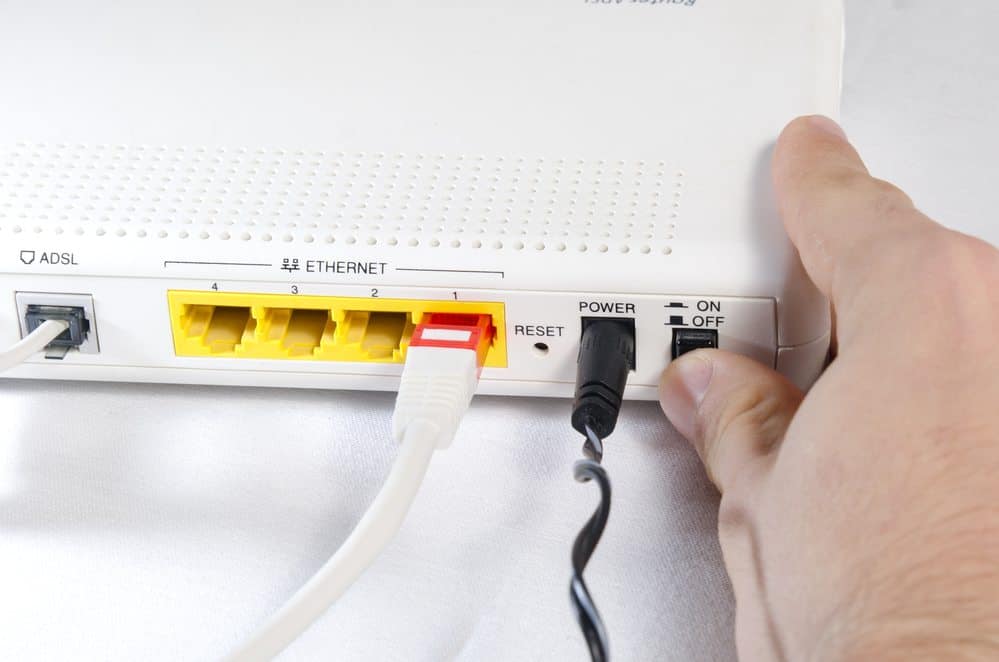
- Faster Internet Connections
The most immediate benefit of a router reset is a speedier connection. If you ever notice that your internet connections are dropping, a simple reboot may be all you need to get everything back up and running.
Rebooting your router fixes connections and clears up a lot of accumulated data, and it can even help you keep all of your devices connected. This is the most important reason to reboot your router on a regular basis, but it isn't the only one.
Related:
- Prevents from Hacking
While rebooting your router will not prevent major malware attacks, it will help to remove some of the malware from the system. Rebooting your router won't solve everything, but anything that makes the hacker's job a bit more difficult is worth the extra effort.
If you believe that your router has been hacked, we recommend doing a full factory reset – albeit this may not solve all of your problems. If you've tried both a reboot and a reset and still can't get your device to work, contact an IT professional to have it serviced.
Also Read:How Does My Wireless Router Affect My Internet Performance?
The Difference Between Rebooting and Resetting Your Internet Router
Rebooting your router is the simplest way to try to remedy any problems you may be experiencing. It's quick, simple, and has no disadvantages. If you're still having issues after a simple reboot, the next step is to reset your router to factory defaults.
To reset your router, you'll need to check up the particular instructions for your router's make and model, but it should typically fix whatever issues you're having. To get things operating again, you'll need to tweak certain settings, and you might even need to call your internet provider.
Featured Plan

Bundles starting from $64.99/mo.
Optimum internet plans offer 1000 Mbps of ultra internet speed with Altice Fibe. You will be able to enjoy 420 plus channels in 4K ultra HD. Optimum is the fourth-largest cable provider in the United States.
View More Deals! (833) 396-32123