How to Optimize Your Wi-Fi in a Large Home

Mon, Aug 07, 2023 09:53 AM
Having a large home is fantastic, but sometimes, Wi-Fi signals struggle to cover every corner effectively. Slow connections and dead zones can be incredibly frustrating, but don’t worry, there are solutions to optimize your Wi-Fi and enjoy seamless connectivity throughout your spacious abode.
Assess Your Current Setup
Understanding Your Wi-Fi Network
In order to optimize your Wi-Fi, you must first understand your current network setup. Identify where your router is located and note any dead zones or areas with weak signals.
Determining the Type of Router
Different routers offer varying signal ranges and speeds. Ensure you have a router suitable for large spaces, preferably one with multiple antennas and strong capabilities.
Checking Signal Strength
Use a Wi-Fi analyzer app to assess signal strength across your home. This will help you identify weak spots and determine the best spots for signal boosters or extenders.
Upgrading Your Hardware
Invest in a Mesh Wi-Fi System
Consider upgrading to a mesh Wi-Fi system. These systems consist of multiple nodes that work together to create a seamless network, eliminating dead zones and ensuring consistent coverage.
Router Placement Matters
Place your router in a central location to ensure even coverage. Avoid placing it near thick walls, metal objects, or appliances that can interfere with signals.
Use Wi-Fi Extenders
Strategically place Wi-Fi extenders in areas with weak signals. These devices amplify your existing signal, effectively extending its range.
Related: Benefits of Xfinity WiFi Pass for Seamless Internet Access
Optimizing Wi-Fi Settings
Secure Your Network
Set a strong password for your Wi-Fi network to prevent unauthorized access, which can slow down your connection.
Choose the Right Wi-Fi Channel
Routers operate on different channels. Use a Wi-Fi analyzer to identify the least congested channel and switch your router to it for optimal performance.
Update Firmware Regularly
Ensure your router’s firmware is up to date. Manufacturers often release updates that improve performance and security.
Related: How To Enable Spectrum Router WPS Button?
Minimizing Interference
Reduce Signal Interference
Keep electronic devices like cordless phones, microwave ovens, and baby monitors away from your router. These devices can interfere with Wi-Fi signals.
Opt for 5GHz Band
Modern routers offer both 2.4GHz and 5GHz bands. The latter is less congested and offers faster speeds, making it ideal for large homes.
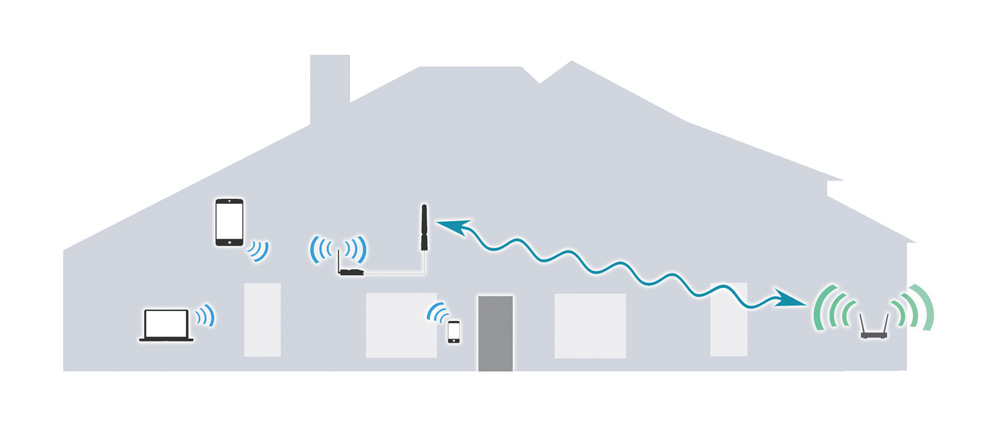
Additional Tips
Use Quality Hardware
Invest in high-quality routers and extenders. While they may be pricier, they offer better performance and longevity.
Regularly Restart Your Router
Rebooting your router can resolve minor connectivity issues and refresh the network.
Keep Devices Updated
Ensure all your devices are running the latest software and firmware updates to maintain compatibility and performance.
Conclusion
In a large home, optimizing Wi-Fi is crucial for seamless connectivity. By assessing your setup, upgrading your hardware, tweaking settings, and minimizing interference, you can enjoy consistent and fast Wi-Fi coverage throughout your entire home.
FAQs (Frequently Asked Questions)
-
Q: What is a mesh Wi-Fi system?
A: A mesh Wi-Fi system consists of multiple nodes that work together to create a unified network with seamless coverage. -
Q: Can I use multiple routers to extend Wi-Fi coverage?
A: Yes, but using a mesh Wi-Fi system is generally more effective for larger homes. -
Q: How often should I update my router’s firmware?
A: It’s recommended to check for updates every few months and install them as needed. -
Q: Will using a 5GHz band affect the range of my Wi-Fi?
A: Yes, the 5GHz band offers faster speeds but has a slightly shorter range compared to the 2.4GHz band. -
Q: Is it essential to place the router in a central location?
A: Yes, placing the router centrally helps distribute the Wi-Fi signal more evenly throughout your home.
Featured Plan

Bundles starting from $64.99/mo.
Optimum internet plans offer 1000 Mbps of ultra internet speed with Altice Fibe. You will be able to enjoy 420 plus channels in 4K ultra HD. Optimum is the fourth-largest cable provider in the United States.
View More Deals! (833) 396-32123